Any% Freschissima Steam Configuration
To submit runs for the Any% Freschissima category leaderboards, you have to follow the next steps.
1. Add Cocco Game on Steam
Click on "+ Add a Game" on the bottom-left corner of Steam and then select the "Add a Non-Steam Game..." item.

The "Add Non-Steam Game" window will open. Next click on the "Browse..." button on the bottom-left corner of the window and then select the "CoccoGame.exe" file found in the Cocco Game Speedrunning Edition folder. Finally click on the "Add Selected Programs" button.

If you succeeded in adding the game to Steam, you will find the game CoccoGame in the library and it should work when opened.
2. Activate Steam FPS counter
Click on the "Steam" menu in the top-left corner of Steam and then select the "Settings" item.
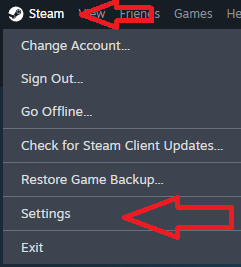
The "Steam Settings" window will open. Next select the "In Game" item and do the following:
- Enable the "Enable the Steam Overlay while in-game" option;
- Select "Top-left" from the "In-game FPS counter" combobox;
- Enable the "In-game FPS counter high contrast color" option;

Now the Steam FPS counter should show up in the top-left corner of the game's window like in the following image.

If it does you are finally ready to go and welcome to run and submit. :)
P.S. The FPS should always be between 24 and 26. Though sometimes the patched version of the game seems not to load properly, so if you see the FPS lowering below 24 and even beyond 20 it is advised to restart the game until the FPS counter looks consistent before recording runs.
Happy news: leaderboards are now finally deemed unlocked! Here it follows a recap of the updates that have been made! You can read the rules fully in the dedicated sections.
- A new autosplitter has been written, which supports all categories d







