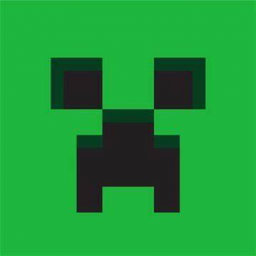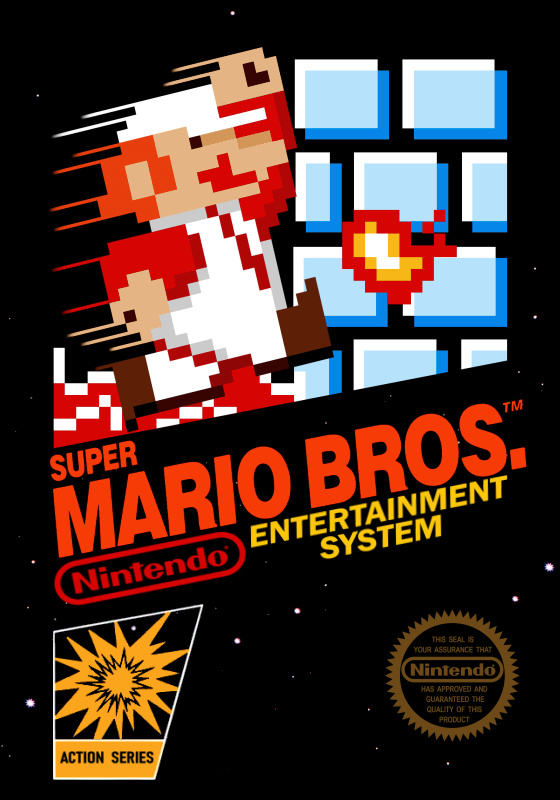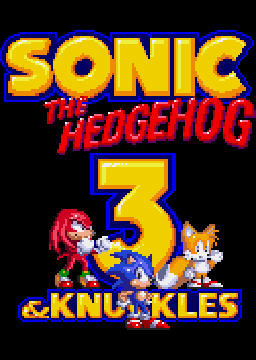スレッド
As promised in the Rules, if you need to do another run and you have a used save (if your character has been upgraded) you will need to delete it from the files inside your PC.
1 - Go to Search and Search for %appdata% and open the folder
2 - In %appdata% open the "Macromedia" folder, then "Flash Player" then again, "#SharedObjects", then a folder with some random numbers and finally "uploads.ungrounded.net"
3 - After that, if you did everything right, you will find a .sol folder (or a different one depending) and delete it.
If you have any questions, please send them here in the chat and I will answer them all as soon as possible (Remember, deleting the save in the Ultimate version does not change anything, only in Battle Masters Original)
4件中1〜4を表示
GoldFenixについて
参加日
オンライン
走行
39
プレイしたゲーム
フォロー中のゲーム
モデレートしているゲーム