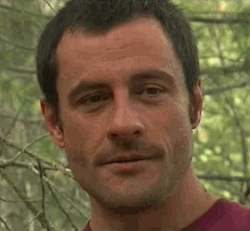When Tron: Evolution boots, there is a series of short intro movies shown without a skip ability. They show the Unreal logo and the logos of various companies that helped to create the game. To turn them off, open the following file in a text editor:
C:\Users\**{USERNAME}**\Documents\Disney Interactive Studios\Tron Evolution\UnrealEngine3\GridGame\Config\GridEngine.ini
Make sure your game isn't running while editing it, or the game will overwrite your changes when it closes. Ctrl+F for "StartupMovies" and you should see six lines:
StartupMovies=Unreal
StartupMovies=GamestarLogo
StartupMovies=PropagandaLogo
StartupMovies=DisneyLogo
StartupMovies=Sc1_01_01
StartupMovies=LoadingScreen
Delete all of these lines to turn off all intro movies. The first four are the unskippable logos. Sc1_01_01 is the intro cinematic for the game, which is skippable. If you want to keep that cinematic you can leave this line alone.
If you use an online Games for Windows Live account, you may notice that you still have to wait a bit before getting to the main menu while the game signs you into GFWL. This operation usually happens during the intro movies; the length of time it takes to sign you in is normal.