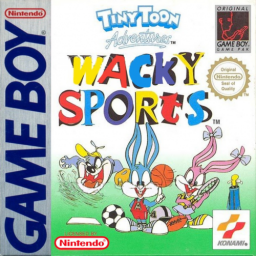Timing
Hi all,
Since the top runs for the "Beginner" category are really close, rules for frame-based timing have been set in place a while ago, and this post aims to clarify how to find the key frames.
Start
Start: Timer starts after "class" is selected. Key frame: First frame that shows signs of fading.

End
End: Timer stops when Congrats screen is seen. Key frame: First frame the award ceremony is fully faded in, at which the upper part of the stage will be checkered.

Calculating time between start and end frame
Now that you have the two key frames, how to measure the time between them?
- Youtube: You can navigate with "." and "," until you find the right frames and then put them in here: https://slashinfty.github.io/yt-frame-timer/ Be sure to get the right FPS and it will calculate the time between the start and end frame.
- Video editing software: Usually some kind of timer is available which can be used to count frames or time directly. There's VSDC for example which is free and has a timer available.
- Twitch: No direct way to do this to my understanding, download the raw video and progress using the method above.
If you're not sure about your time, don't worry, as all times will be checked in the approval process.
destructive461 これを好き
モデレーター