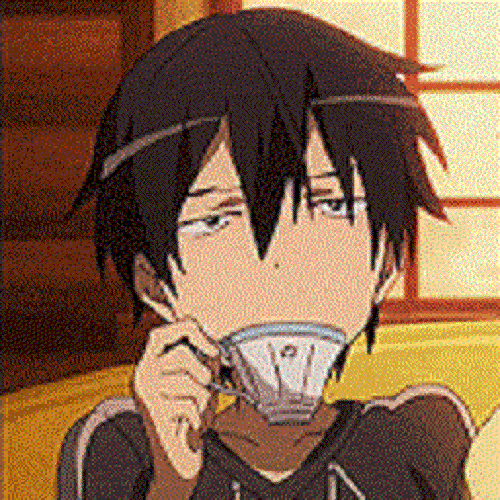FPS Overlay (Steam)
更新済み 投稿者: viIe
- Go to Steam at the top-left of the Steam Launcher
- Go to Settings
- Go to In Game
- Choose a corner under In-game FPS counter (Top-left being most common)
TIP: Toggle on In-game FPS counter high contrast color for better visibility!

NOTE: When using OBS, remember to enable Capture third-party overlays (such as steam)
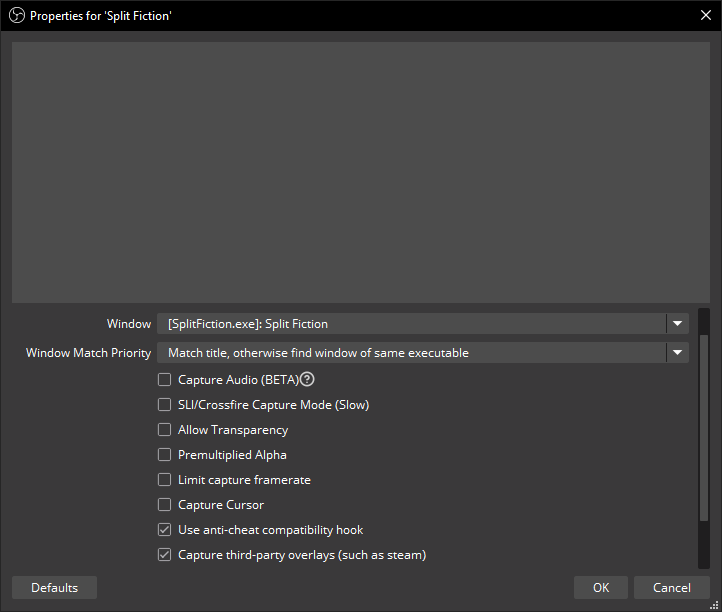
最近の実行