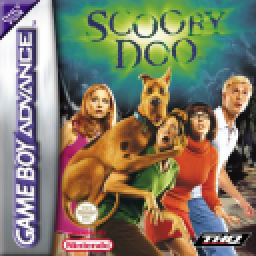Level Select/Different Text Animations
更新済み 投稿者: DeathMaster001
Level Select/Different Text Animations
Both HELIXE save names below can be used together. Original text post: https://gamefaqs.gamespot.com/gba/468853-scooby-doo/cheats
Level Select - Start a new game in slot 2 using the name HELIXE. Finish the first dialog scene until you can control Scooby. Pause the game and quit. Restart the console and now the level name will show at the top of the main menu. Press L or R to change the level.
Different Text Animations - Start a new game in slot 3 using the name HELIXE. Finish the first dialog scene until you can control Scooby. Pause the game and quit. Restart the console and now the text animations will be different.
Level Select - Where each option takes you.
- Ch01L01HotelMain - Starts Chapter 1. (Chapter finishes like normal)
- Ch01L02HotelBase - Starts Chapter 1 in the basement. (Go upstairs then finish Chapter)
- Ch02L01CastleMain - Starts Chapter 2.
- Ch03L01HotelMain -
- Ch03L03CastleMain -
- Ch04L01CastleBase -
- Ch05L01HotelMain - Starts Chapter 5. (Chapter finishes like normal)
- Ch05L02HotelBase - Starts Chapter 5 before final Ghost Fight. (Chapter finishes like normal)
- Ch06L01HotelMain -
- Ch06L02HotelBase -
- Ch06L03Cavern01 -
- Ch07L01Cavern02 -
- Ch07L02HotelMain -
- Ch08L01Cavern03 -
- Ch08L02HotelMain -
- Ch09L01Cavern04 -
- Ch09L02HotelMain -
Level Select quirks.
- Ch01L02HotelBase
- Velma's not present meaning the Pipe Minigame can't be done unless you go back upstairs.
- Shaggy can take Scooby's place in the Chapter starting cutscene if he's selected before going upstairs. Dialogue however goes unchanged.
最近の実行
モデレーター