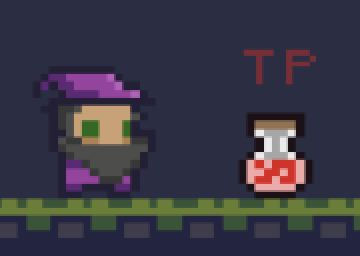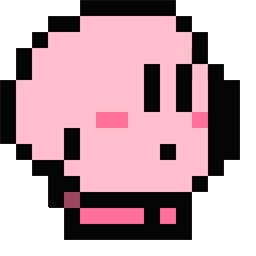How do you change the autosplitter?
When I use the autosplitter for One Trick Mage, the timer is too large and it blocks part of the game screen. I have watched other runs of people who use the autosplitter, and their timer is lower down. Does anyone know how to change it? Thanks
I want to fix that in the near future, but for now you can change the zoom in your browser. It should be fine on 100% zoom, I think. Changing the zoom will change the size of the bottom bar, but won't really change the game itself.
編集者 投稿者
Oh_my_gourdness これを好き
I forgot to update on this: I uploaded a fonts patch on the autosplitter version, now the text and boxes of the timers are in a normal size; no matter what is your screen resolution or size of the game window.
編集者 投稿者
Oh_my_gourdness これを好き
最近の実行
モデレーター