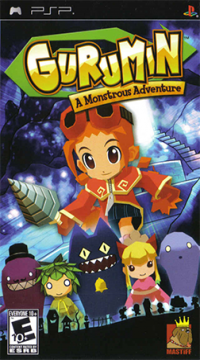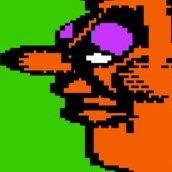Japanese Voices on Steam Release
更新済み 投稿者: Napuc
Instructions. Step 1 - Download this: https://www.dropbox.com/s/0h1f4d43mwirjcb/wav.rar Step 2 - Open the game folder (usually C:\Program Files (x86)\Steam\steamapps\common\Gurumin A Monstrous Adventure) Step 3 - If you ever want to switch back to English voices, make a backup of the current "wav" folder. Step 4 - Open the downloaded wav.rar in WinRAR or 7-Zip and drag the "wav" folder in the Gurumin folder Step 5 - Merge folders, check the box that says "Do this for the next 1962 conflicts", then select Move and Replace.
Enjoy!
最近の実行
レベル: Amethyst Road
レベル: Ruby Cave
レベル: Sapphire Line
レベル: Crystal Way
モデレーター