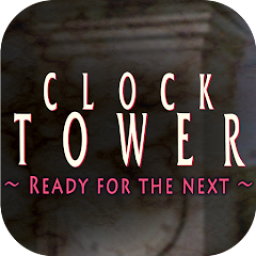--Clock Tower Mobile Any% Notes--
UPDATE: As of version 1.0.1, there are no more ads by default! So no messing with internet settings required.
Before starting the run, make sure Bluestacks or your Android phone/tablet is unable to access the internet. For New Game, make sure to clear temporary files and the cache for the application before each run. Start time after selecting Stage 1 from Stage Select (New Game +) or after starting the game from the title screen (New Game).
<STAGE 1> Tap on the box in the upper left corner of the screen. After Scissor Man leaves the screen, be ready to tap on "Next Stage" on the right side of the menu. It is roughly halfway between the bottom and the top of the red carpet, so prepare accordingly.
<STAGE 2> This one can be a bit tricky, tap on the bathtub behind the shower curtain on the left side of the screen. Be careful NOT to tap the bathmat below the tub, or the run is dead. After Scissor Man leaves the screen, once again prepare to tap on "Next Stage". This time, the button will be aligned just below the lower edge of the purple bathmat.
<STAGE 3> Tap underneath the table on the right side of the screen. Timing ends when the final clear screen fully fades in!