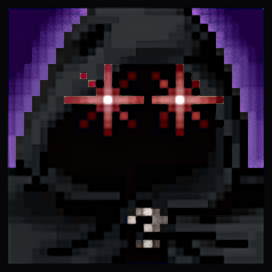If you have a 32 bit Windows OS like XP or Windows 2000, you can also run the program natively, but this might be a bit difficult to come by for most. And even if you do have the OS, not everyone has a spare PC lying around to run it on. But if you're somewhat technical (AKA can Google your way into using OBS and a streaming setup), you can probably use a Virtual machine!
I've included two links here for virtualization software that are free for personal use. There are others, but these are probably the easiest to use, and the most cross platform supported, for all of you linux folks. I'd personally recommend VMWare Player, because it tends to just work, and isn't currently developed by an evil Patent Troll (shakes fist at Oracle). https://my.vmware.com/en/web/vmware/free#desktop_end_user_computing/vmware_workstation_player/15_0 https://www.virtualbox.org/
If for some reason in 2018 you are still using a 32bit copy of Windows 7, 8, or 10 (or you just have easy access to one of these), there is a way to enable 16bit support still though!
https://www.groovypost.com/howto/enable-16-bit-application-support-windows-10/
Press Windows key + R to pull up the run menu, then type: optionalfeatures.exe then hit Enter. Expand Legacy Components then check off NTVDM and click OK. Run Castle of the Winds as you would on Windows 3.1, or any 16bit supporting OS! Laugh as you play CoTWs natively on Windows 10!