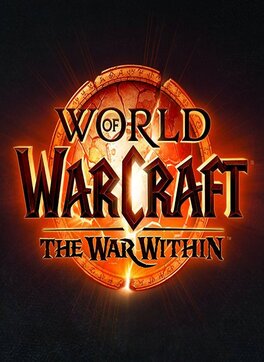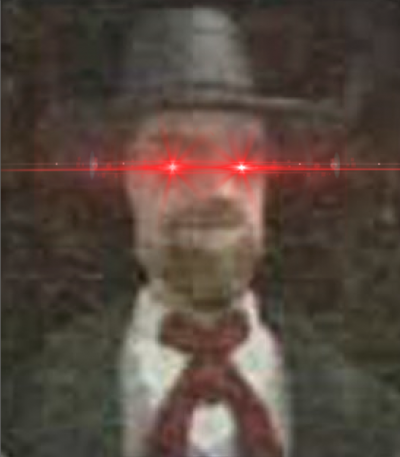This guide aims to have you up and running with recording software and a timer for speedruns quick and easy.
Step 1: Download the things
OBS Studio (recording software) - https://obsproject.com/
Livesplit (timer) - http://www.livesplit.org/
I've uploaded a sample layout/split you can use for your speedruns found on the resources page here - https://www.speedrun.com/wow/resources
Step 2: Install the things
Install both of those programs. After that we will begin by launching OBS.

When starting out, it's much easier to record than to stream. Simply click start/stop recording and your video file is made. Feel free to play around here and look at some more in-depth guides about recording/streaming with obs. But we're going fast and have no time for that in this guide.
Step 3: Adding WoW to OBS
First thing you want to do is click that plus sign under sources and follow the screens. You'll want to select game capture.
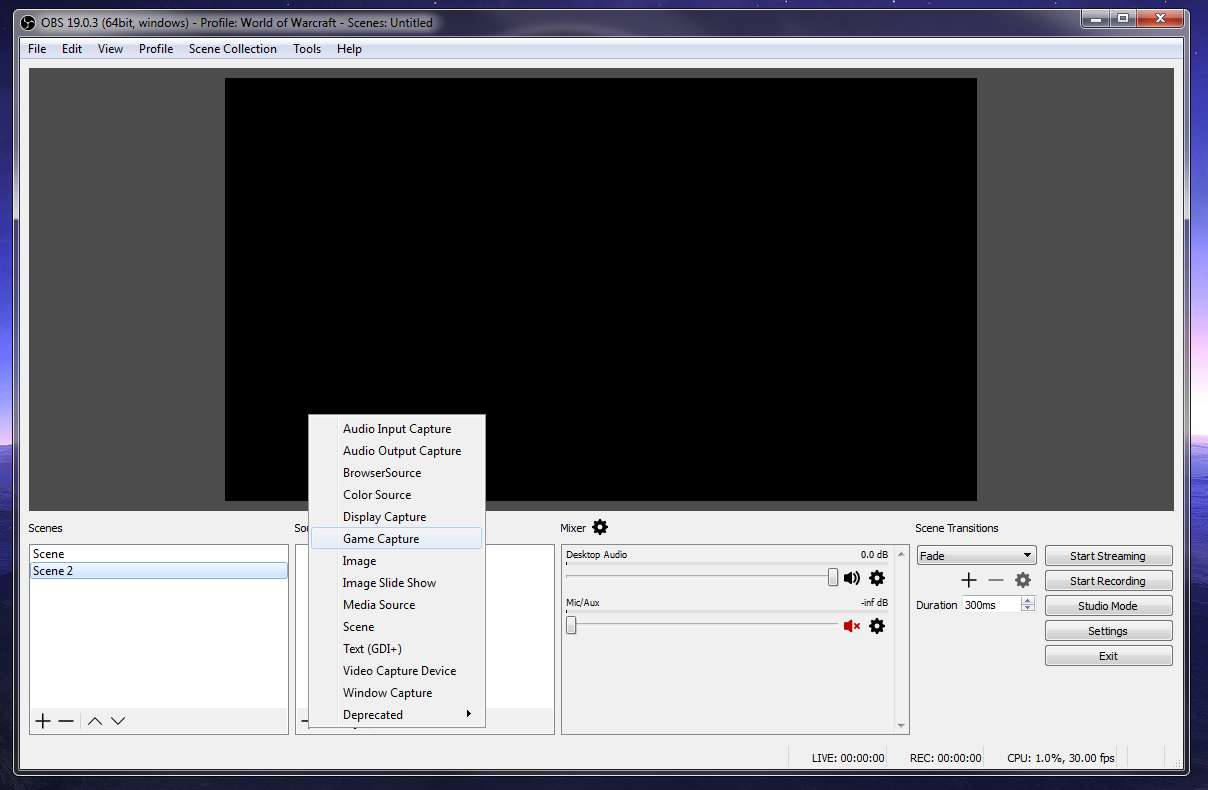
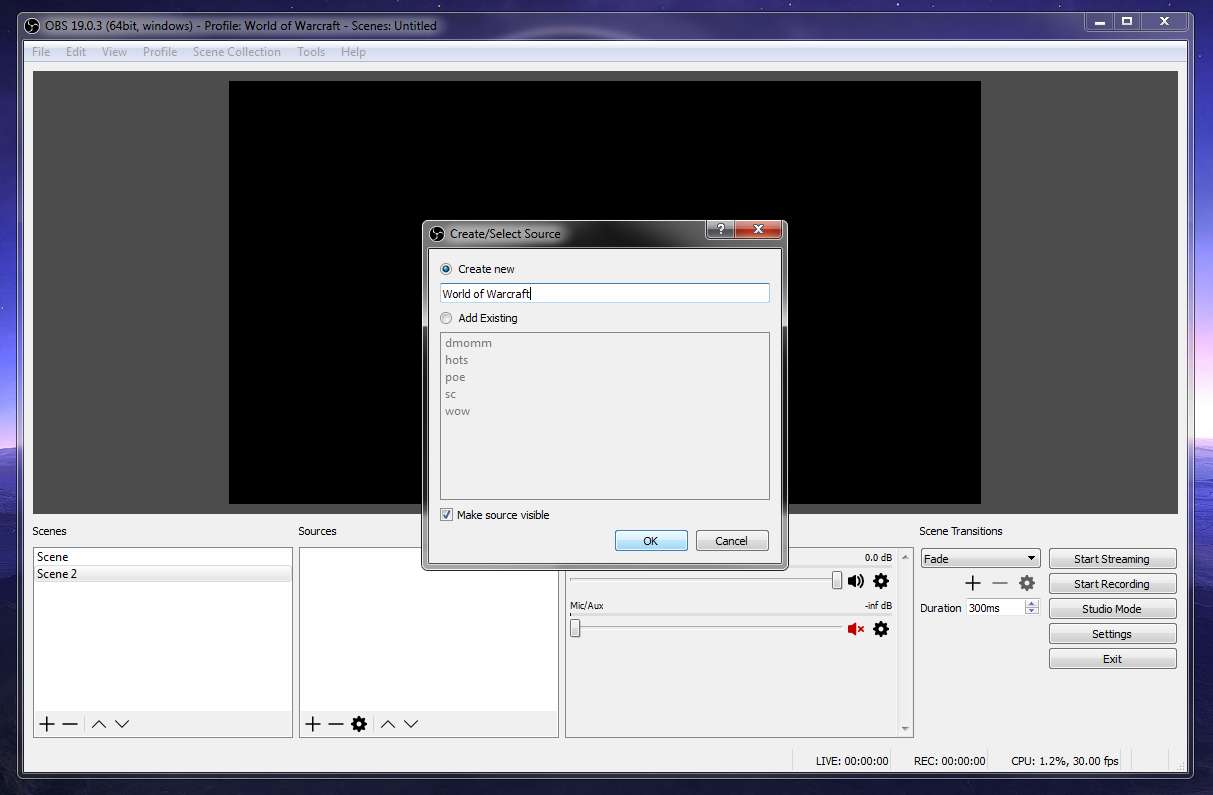


Now WoW has been added to OBS. You can resize the source by dragging the corners or make it fit to the screen by doing this:


Bam, half-way there and looking glorious. Time to open Livesplit.

If you wish to use the layout and split provided simply right click on livesplit and select "open layout->from file...". Then navigate to wherever you saved it and open it. Do the same for the split by selecting "open splits". At this point it should look similar to the one in the screenshot.
Step 4: Adding Livesplit to OBS
Click that plus sign again and follow along. This time instead of doing a game capture we do a window capture.




You can resize this and put it wherever you like, even do some fancy things with filters and chroma keys.

Grand Success! All you have to do now is start recording, hit the timer and go. Then make sure to stop the timer and recording when the run is over :P
You can set your Livesplit hotkeys to whatever you like. They can be accessed by right-clicking on Livesplit and selecting "settings". Make sure the keys are comfortably set up. These are my settings:

Both OBS and Livesplit have so many amazing and cool features. It's highly advised to play around in them to get a better understanding of what they have to offer. If you have any questions about anything wow/speedrun related feel free to pop in the discord, there's always people on who can help.
Hi all,
I am happy to report that the archive project is just about complete! You are now able to see runs that used to live on on the following leaderboards
- [Legion Archive](http