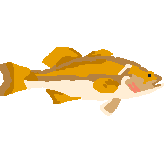Downgrading to 1.10 with Depot Downloader
Aggiornato di
Eliminato
This guide will show you how to downgrade your game's version to v1.10 with Depot Downloader, for any use case that you need (and if the Steam Console isn't working for you). This guide is an edit of Maximum's guide on how to downgrade Geometry Dash to 2.11, so credits to him.
- Download and unzip Depot Downloader
- Open a Command Prompt window or Terminal and navigate to the directory that Depot Downloader is installed in
- Run the following command:
DepotDownloader -app 3146520 -depot 3146521 -manifest 1362956655835411292 -username [your steam username] -password [your steam password]
- Input your Steam Guard code if prompted to do so
- Navigate to the Steam directory for WEBFISHING and move the installed files into a different folder (keep them safe for later use!)
- Copy the newly downloaded files (containing webfishing.exe and steam_api64.dll) from DepotDownloader and paste them into the WEBFISHING directory
- Version 1.10 should now launch when you play the game. If you would like to switch back to 1.11, replace the current game files with the previously installed files from step 5
Giocate recenti