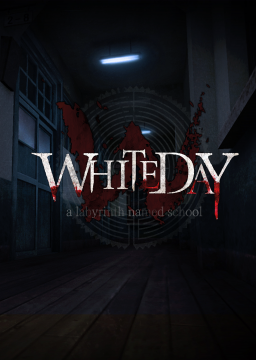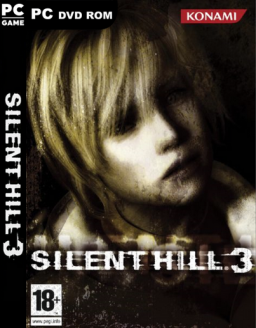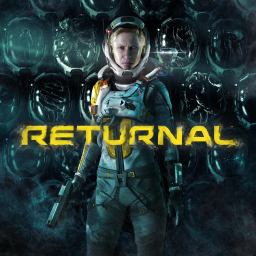As I was running Death% I determined that dialogue, cutscenes, and opening videos can be skipped quicker by using the gamepad option and using the cancel button. This mode allows for the touchscreen to remain active EXCEPT for movement, which is controlled solely by the controller. This presents a large time save in Death% as players can reasonably deal with the low camera sensitivity on the controller OR use a controller/touchscreen hybrid, but may not ultimately save time in other categories as the camera speed and item grabbing (hitboxes are INCREDIBLY finicky) is significantly disadvantaged.
Bug Associated with Controller Use:
During the first Dialogue Cutscene, if you attempt to skip immediately as the game fades to black (after opening the door to the hall with the stepladder), the game locks up and becomes unplayable without a HARD RESET of the app. Waiting 0.5-1 second negates this bug. This bug only appears during the fade to black, and NOT during the rest of the dialogue "scenes" within that first meeting
Have only tested with Saga, but all guns can be reload cancelled once the animation has put the bullet in the chamber, and you DODGE. To perform, do as follows:
- Reload
- Wait for Animation to Start (This is slightly longer for the Crossbow)
- Dodge
Using the Crossbow, this allows you to output high amounts of damage very quickly
Not a novel technique but important for runners to note:
If you are aiming a weapon (preferably pistol due to size and speed), it will:
- Make hitboxes larger. Helpful for practicing and early runs
- CANCEL the pickup animation associated with items
EDIT: This only works for Alan. For Saga it actually appears to make hotboxes HARDER to hit