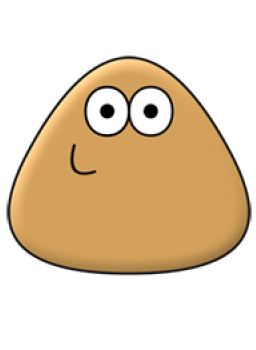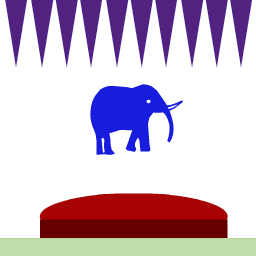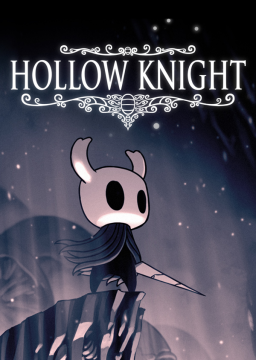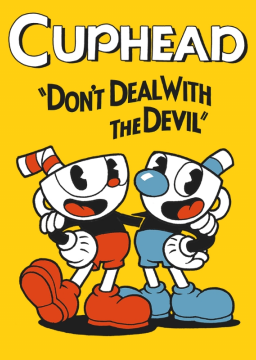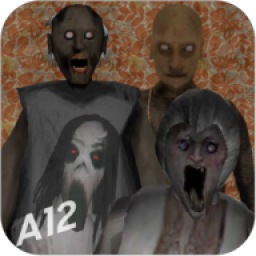Bruh this whole thread could be bots but we don't know as people are basically encouraged to post links
@JohnWick321, @g1p7y9a seems to be a bot so ignore them lol
This scam post needs to be deleted from @Husnain11221: https://www.speedrun.com/posts/bncfm
The dot links always seem to be missed😭😭
Well, it worked on Firefox when I tested that lol. I've now edited the post, try again.
Comment: you're making this harder for yourself guys.
Yes, I edited that comment. But guess what, I wasn't participating in the counting lol.
I thought the rules were clear lol
Comment: why did we reset to 1? I only said that number 5 was going to be next
I've created my own code that downloads the video, which you run on the Bilibili video's page. @AmazinCris
This automatically downloads the highest quality video. - but it doesn't include the audio.
To run:
- Press Ctrl + Shift + I
- Press "Console"
- Type "allow pasting", if nessary, and hit Enter
- Paste the code and press "Enter", and it downloads.
You could also use this in a bookmarklet. Just create a new bookmark, type "javascript:" into the URL field, paste the code and press save. This means you can press on that bookmark and it downloads the video when you're on a Bilibili page.
Also, I think you can get access to higher quality videos when you are logged into Bilibili.
(async () => {
const progressBar = document.createElement("div");
progressBar.style.width = "0%";
progressBar.style.height = "5px";
progressBar.style.backgroundColor = "blue";
progressBar.style.position = "fixed";
progressBar.style.top = "0";
progressBar.style.left = "0";
progressBar.style.right = "0";
progressBar.style.zIndex = "9999";
document.body.appendChild(progressBar);
const videoUrl = __playinfo__.data.dash.video.sort((a, b) => b.bandwidth - a.bandwidth)[0].baseUrl;
const res = await fetch(videoUrl);
const reader = res.body.getReader();
const contentLength = res.headers.get("Content-Length");
const chunks = [];
let receivedLength = 0;
while (true) {
const { value, done } = await reader.read();
if (done) break;
chunks.push(value);
receivedLength += value.length;
const percentComplete = (receivedLength / contentLength) * 100;
progressBar.style.width = `${percentComplete}%`;
}
const url = URL.createObjectURL(new Blob(chunks));
const a = document.createElement("a");
a.setAttribute("download", `${document.querySelector(".video-title").innerText}.mp4`);
a.setAttribute("href", url);
a.click();
a.remove();
URL.revokeObjectURL(url);
progressBar.remove();
})();
2
C0mment: omg why did we reset, I thought those numbers were allowed?
(You can't crste nw threads in forums :/)
Ask in Roblox's Discord. And I think the results are posted there.
1
Comment: What? I thought posts couldn't be edited. However, you continued onto number 2.
Therefore, I'm resetting back to 1.
1
Comment: am I allowed to start at 1 when the post itself is edited?

 Supporter
Supporter