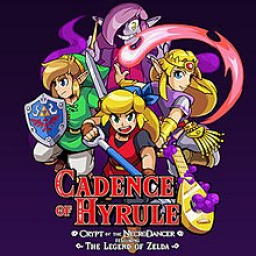All runs are currently glitchless. If we find that there's one or more major bugs/glitches that can/should be used in speedruns, we can update categories. However, because SharkLab has been really good with updates and bug fixes, I want to keep runs listed as glitchless for now.
I added the Inferno level and Version # as variables you have to add to your submitted runs (and updated all currently submitted runs with those values).
There's also now a sub-category for Version Ranges that currently includes 2.2+, but can be split in the future for updates that majorly affect run times.
Alright, figured out the second question. I had to remove the "Default" check from the variables that weren't sub-categories. ^_^
Thank you, Oreo, for your help! ^_^
Also, how do you make the Filters set to "Any" for default? Is there a way to do that?
If you look at https://www.speedrun.com/rogue_adventure#Classic_Mode_Any, I currently have to MANUALLY select Version->Any and Inferno Level->Any to see all runs.
I have seen that some speedrun pages have Versions listed, but have sub-categories for a range of versions (for example https://www.speedrun.com/mc). How do you set that up using the Variables for a game?