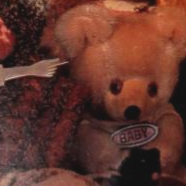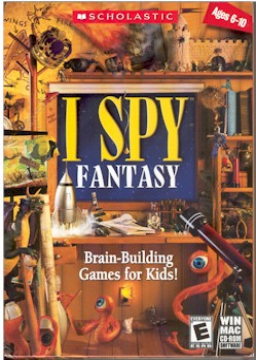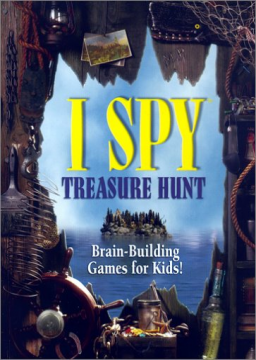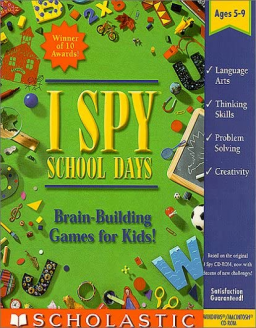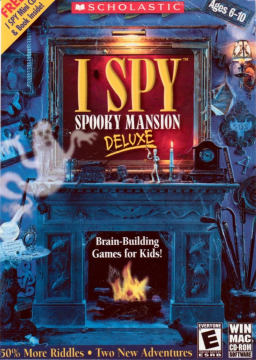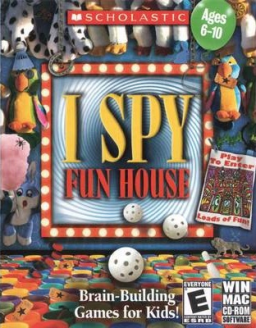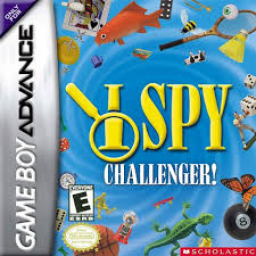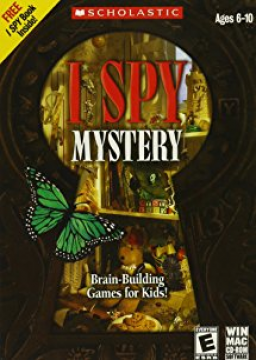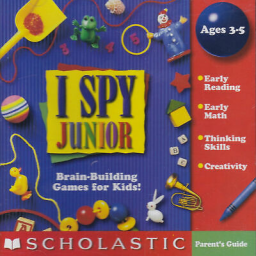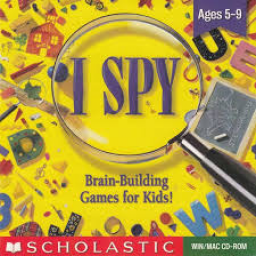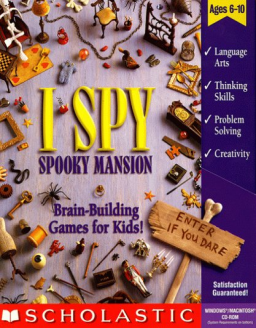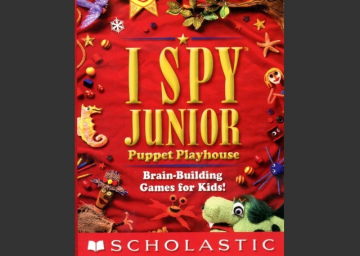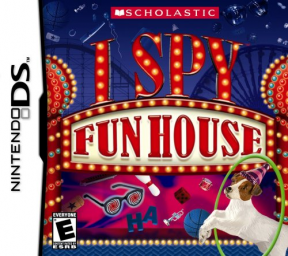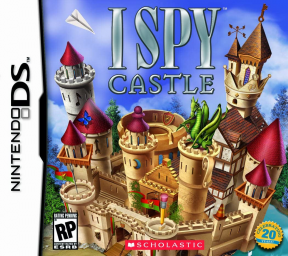the three 'level' items listed are categories for just the bits in the post-riddle phase of each round in the game (the map assembly + rock-placing/scavenger-hunting stuff). i can't recallsies if it was me who put them there or someone different , but regardless , it is likely likely that a desire for more approval of the existence of such categories was left unfulfilled.
sorry for not..response-ing..the first time..
no biggie, i 'spose i do, in fact, want mod so if ye could give it to thee than 'twould be appreciate-d..
im in favour of this, seems like a pretty natural modification to this game's page here. the categories would have a nice sense of completeness to them despite only being a third of the game each, and'd also be a good incentive for practice purposes as well. i'd've made this change myself right away upon reading this post, if not for this being the only CD-Rom I SPY game i've run of which i'm not a moderator of for whatever reason. just gonna have to wait until the other two mod lads see this and take the time to implement it and such
also, a minor thing i wanted to mention while i'm here without endeavoring to create a separate thread for it: i would think it to be swell if the names for the individual level categories were changed to their actual official names (as mentioned in the manual). nowhere in said manual does it say 'Space World', 'Underwater World', or 'Medieval World'; they're instead referred to as 'Blast Off', 'Deep Blue Sea', and 'Sand Castle'. as each of the manual names are directly lifted from the names of the book scenes they're based off of, i feel the current titles of which they parade on this site have an air of arbitrarity to them, and in some way suggest that these three themes were picked only just upon creating the game, and lack any further lineage
a little bit of advice in relation to the note at the very beginning of the run's video: the saves for the game are stored in the very specific directory of AppData>Local>VirtualStore>Program Files (x86)>Scholastic, then 's self-explanatory from that point on & you can do whatever you want to the save files and such
edit: actually ne'v'mind that, i was looking in the user guide for funsies and found out that, apparently, all you have to do to delete a file is to click on it in the file select and press Ctrl+D
've fiddled around with the strat for a bit, but every time i hit the magical buttons (whether on virtual machine or not), there's always a brief bit of chugma that occurs as the screen resizes itself, and i can't seem to get the strat working with the same level of speed that's displayed in the most recent 100% WR by mr spong bong, as there's always a couple extra seconds lost each time in comparison. to anyone else who's fiddled around with this technique, could you spare a tip or two, mayhaps? 'd love to go for the record in the category, but having this arbitrary disadvantage seems a bit unfair
i'm pretty sure it would be okay to submit the run with the phone recording, although i'll probably do a quick retime on the run afterwards just in case. as for if it would be okay to submit the run without the phone recording, i'd have to see what the partially frozen livesplit window actually looks like during a run to judge more confidently.
from my experience, i have two suggestions: -record with desktop capture instead of game capture. you won't be able to have the livesplit window shown in the recording, but if you're on the BFG version (without the 640x480 resolution toggle turned on) then you'll at least be able to see the livesplit window alongside the game while you're playing it. if you do want to properly record it with a non-desktop capture setup, then you'll have to use option 2, which is -use a virtual machine. i use virtualbox personally, but there's also vmware which i havent really looked into as much. with a VM you can record the game without obs showing a black screen, and also have the livesplit window alongside it as well with a proper game capture-based recording setup. the resolution will be slightly shrunk, but there's a post in the i spy treasure hunt forum on how to fix that. hope this helps at least a bit
My thoughts on this from doing I SPY runs on a virtualbox virtual machine: The screen size being shrunk to a small box is not abnormal. However, I noticed from the screenshots you sent that the box the game is showing in is quite a bit smaller than it is for me when i'm playing. To my knowledge, the only way to make it bigger is to go into your pc's display settings and change it to a smaller display resolution (i use 1366x768, and for an example of how much larger that makes the window you can view my current all rounds WR for I SPY treasure hunt). Hope this helps.
just got around to updating the category so that now there's a distinction between runs that use the CD Rom version and runs that use the Big Fish Games version
personally i wouldnt say there's exactly enough of a distinction for it to be made into a seperate category, but it's definitely fine to do runs of either game seperately on the gamepack and submit runs of them to their respective categories. same goes for the gamepack on the wii as well
late response but, since this post i have updated the rules for this game to include proper timing rules, as well as added another category by the name of "All Riddles" to give some more variety to the game here
Good to know. If I ever get the DVD version i'm 100% going to try and beat your time.
A day ago i made my first game request, but forgot to read the site rules. Earlier today it was rejected because of the rule in relation to how requests work for games in specific series. I then went to contact the series moderator, only after realizing that you can't view past requests once they've been rejected. Because of that, the message i sent to the series moderator was a version of my request done to the best of my memory, and i'm worried that it's less likely to be accepted now because i might have forgotten key details. I don't know why there doesn't seem to be anything on this site to let me view a game request after its rejection, and if anyone knows the reason, let me know.
Upper Update: I figured out a potential solution. I changed the microsoft game capture audio quality setting from 128kbps to 96kbps and checked the "record game audio only" option. I don't know which one of these did it. The testing i've done as of now is for a 30 minute game run, and i have yet to test it on longer runs. I hope that i don't have to post an even upper update than this post being currently the uppest of updates, but anyway here's some cons & pros.
Cons: audio is a bit crummstier still can't record timer (read my previous post in this section for more info)
Pros: as of now i can actually do runs of pc games now without the fear of people rejecting them because of technical issues the test run i did ended up being a pb by like 20 seconds
after posting this i realized that in the recording, there's a 4 minute period where the audio goes into nightmare crust mode with echoing and stuff and i don't know why that is. in summary, bad pc
Update: i've looked more into OBS and realized that i was speaking too generally about it. There's actually a lot of settings to change, but i haven't been able to find a good configuration. The main problem i've run into is the recording encoder. When i have it set to the H.264 encoder, the game runs slower but the output looks how it should. When i have it set to the x264 encoder, the game runs at an excellent speed but the output has an audio delay and bad framerates. So essentially, the better the game runs the more the output suffers. If anyone else here has more experience with OBS, i'd like it if you could help me figure out what to do to get things running at a playable rate, and at a watchable rate. (quick edit: if you're curious, the games i'm trying to run are old PC games that i can only run on a virtual machine (virtualbox, to be exact). i haven't tried recording any other games because of a different technical problem that i won't post about until this one is resolved.)
In response to Quivico's question, i currently have the framerate settings set to the lowest they can be set to (30fps). I don't know how to change resolution or bitrate because microsoft game capture is extremely limited. In response to TaruDuck's question, i'm not exactly knowledgeable enough to know about PC specs, but what i can say is that the space left on my hard drive is currently 32.2GB/432GB. OBS didn't run well for me even when i first got this computer, so i don't think that information is that helpful.
I agree, although there's no point in doing a speedrun of a made-up game because that would be impossible to replicate for other runners to play.
Sorry for not specifying, but the reason why i don't use OBS is because it has an even worse audio de-sync for me, and effects the game's speed to a small degree. I've also tried XSplit, which is fine except for the fact that it outputs extremely crusty framerates (which i would consider worse than audio de-sync).
Does this mean that if a category for an I SPY book is made, it could be made as a sub-category for its game counterpart? I never thought about it that way.