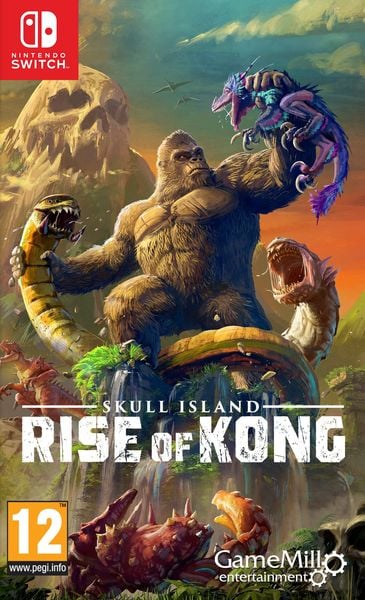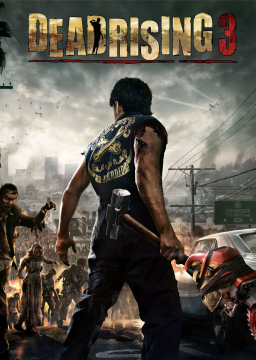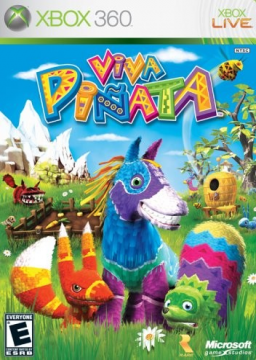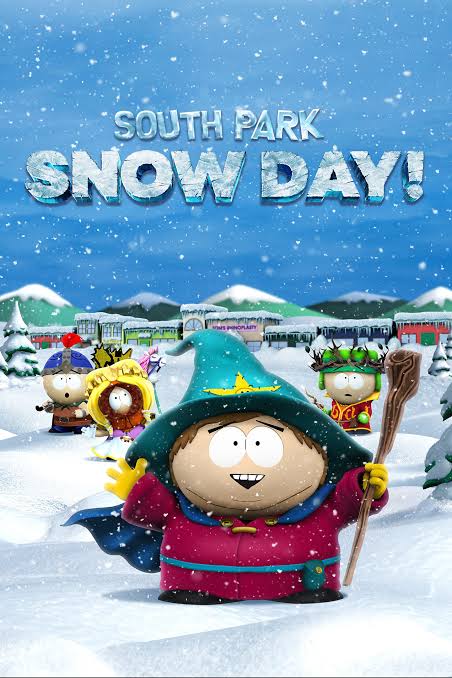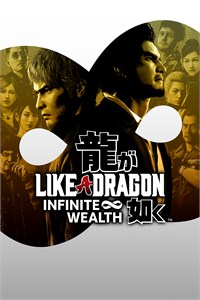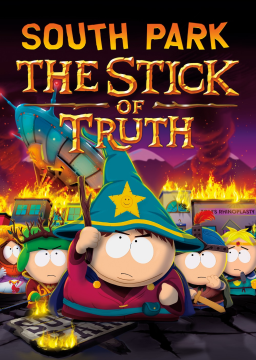I am trying to delete a variable and replace it with a more updated one, but I can't seem to see an option to delete, only Archive which is not very useful.
Is there a way to delete these?
Big shoutout to iswimfly for compiling Builds, Skips and tricks in the following spreadsheet: https://docs.google.com/spreadsheets/d/17PFfCsHZ3tki-9Cl-Vy4kxGwNWk6eYAy8NHscSJn_Qw/edit?usp=sharing
Hi There, since making the board it seems like the game had been ported to more than just the Switch, so I'm happy to update the Switch variable now to be just "Console".
If you still have the run available, feel free to submit it under there.
Hi All, just an update that the Autosplitter is now unfortunately not working as intended after testing today.
I am in the process of updating it, however I have managed to make it Autostart and Autoreset, but looking to redo the Autosplitting soon when I can figure it out.
Still big props to Klawsin for his initial work though. It was definitely a great effort.
The way I got it to work for me (Windows 10, but same issue as Windows 11), was to go into Task Manager, click on the Details tab, find steam.exe and right click on it then choose Set Affinity.
Then on the popup you'll want to untick any Core Numbers above 11. Once that's done, click okay and when you go to launch Prototype 2 through Steam, it should start working fine.
So it hasn't been added just yet, but once it does you should be able to see it on LiveSplit after entering the games name, and the Autosplitter will be activatable when editing your splits.
Hi All,
Just wanted to let you know I have made a Load Remover and Autosplitter for the Steam PC version of this game. The autosplitter splits after each level (including ending cutscenes) and the final split is on the credits rolling at the end of the game. I know this isn't normally what the timings are, but I thought it'd be fine for the moment.
The Load Remover isn't perfect (this was the hardest part to get working) but it does pause the timer on actual Loads and not just when the Eye Loading Icon is visible, after testing it.
I don't know if you may want to use it at any point for the PC version, but I have submitted it to LiveSplit where it should soon be able to be used.
Thank you, the Discord link has been updated to a permanent invite.
Manually removing Load Times is a chore, and making a load remover for consoles is pretty hard also. Both of these are why there possibly isn't timing for Loadless on console runs.
I've just now noticed there's no option to add a link to the splits for the run via splits.io anymore? This feature was really useful, can this be implemented back?
I don't think it's a bug, as the field to enter the splits.io link is missing from the run submission page. Might be a developer oversight perhaps?
I've just now noticed there's no option to add a link to the splits for the run via splits.io anymore? This feature was really useful, can this be implemented back?
Personally I'm not a fan of how run pages are laid out, it looks super messy to me and just cluttered.
Plus trying to go to my own profile page took over 30 seconds to load, whereas before it took less than 5 seconds.
Pretty much what Smoke said. Full video of runs for board submission.
Hi all,
I've just recently made an ASL version of the in-game timer, but with Autostart and Reset available, and it's now available to activate in LiveSplit.
It's not meant to replace the timer that's in the game, but I do know some people might like to have a version for their own splits reference.
What an amazing new ruleset! In the Dead Rising community we are now taking it upon ourselves to do this also.
Any submission that is not top 3 is automatically rejected. Thanks for the inspiration Sawken and the mods!
Youtube streams can be saved after streaming and viewed like regular Youtube videos, so it would be all fine.
Looks the same method to me, what makes this easier? Still a neat find though.
I'm still on the fence about this clip saving major time as with optimal normal movement, you could do it in this amount of time lmao.
I'd personally go with just
Any% and 100% (or All Collectables) as there aren't any real game breaking glitches/skips so far to warrant a Glitchless/NMG category.
Not sure if this is helpful and is probably already widely known, but just thought I'd share.
I did a glitchless casual speedrun today and it was pretty fun.
However, it is worth noting that you can set off the Paint Bucket drop for the Detergent before Slums 2 (I would recommend) and you can also grab the casette tape early before you're meant to know about them.
Just thought this would help anyone interested in running the game and wasn't aware of these facts.