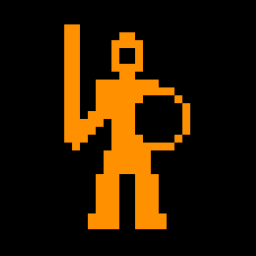When using the Pterm emulator, you will be asked to use several keys that existed on the PLATO keyboard, but no longer exist for modern keyboards. The following key combinations are how you now use these extinct comands:
NEXT = Enter HELP = F6 LAB = F7 BACK = F8 DATA = F9 STOP = F10
There are more PLATO commands, but the ones above are the only ones you will encounter in The Dungeon. A full list of PLATO key commands can be found on the Cyber1 website: https://www.cyber1.org/keyboard.asp
Cyber1's website: https://www.cyber1.org/
Playing The Dungeon and other PLATO games can be done by downloading the PLATO emulator at Cyber1, and then registering for a signon (old term for login), or using a demo account (which is described below). After signing on with your login and being asked to enter a lesson, type "pedit5", hit enter, and begin.
Several demo accounts have been created by Cyber1 for anyone to use if you would rather not register. The following is instructions on how to use the demo account:
After opening the Pterm emulator, and being asked for a CYBIS name, choose and type one of the following: "demo1", "demo2", and so on to "demo10", then press enter. Those are the 10 demo guest accounts that can be used by anyone. When asked for a CYBIS group, type "demo" and press Shift-F10. When asked for a password, type "demo" and press enter. From there, you can select numerous old PLATO games to play. To play pedit5, press "d", and enjoy.