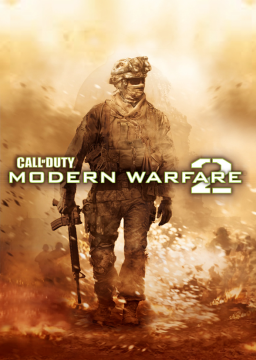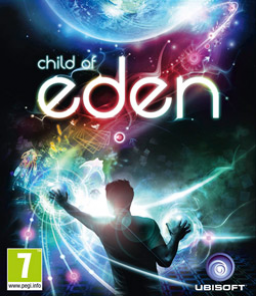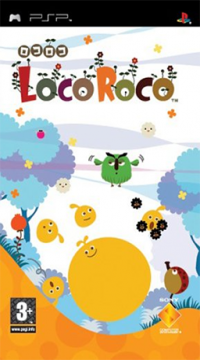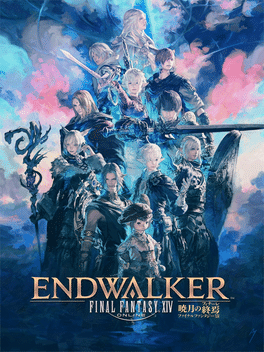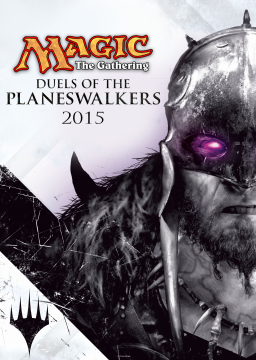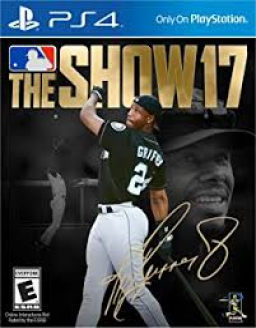When uploading new images for trophies and game icons, they save successfully, but the leaderboard continues to use the old icons. This persisted even after deleting the new icon (which successfully reverted to the default icon), and re-uploading the new icon.
Leaderboards tested were /nms, /driver_you_are_the_wheelman_gbc and /mib_ts
Like...everything is a %, we have way too many category subdivisions, some of which literally can no longer be run, categories that are empty, categories that nobody in their right mind would run (who the hell is gonna do a run to Iousongola?!), joke categories that really belong as category extensions which are also empty, the super mod hasn't done anything in eight months and the regular mod appears to be too busy playing rocket league to check the discord more than once a fortnight.
Just...some cleanup would be nice, y'know?
Effective immediately, the toggle for "EnableCutsceneSkipDelay" in the BuddhaDefault.cfg file, located at \Data\Config in your install directory, may be set to "false". If you do so, runs you make are to be submitted to the "Modded" category.
Speedrunning is about fun. Stacking isn't a particularly competitive game, and allowing the change of config file will mostly remove the unfun RNG element of runs. I say mostly, because you can still randomly skip the title cards at the beginning of cutscenes, and we don't really know how or why that happens, but missing title card skips no longer destroys your chances at a world record.
There are two ways to accomplish this.
Manual Method: Open your Stacking directory in Explorer/Finder. Navigate to \Data\Config, and open BuddhaDefault.cfg in your favorite text editor. Scroll all the way to the bottom of the file, and you'll find "EnableCutsceneSkipDelay=true". Change true to false. Save the file and close. You're done.
Still Manual But Less Involved Method: Retrieve the BuddhaDefault.cfg file located in the Resources section on this game's speedrun.com page (It's to the left). Open your Stacking directory in Explorer/Finder. Navigate to \Data\Config, and replace BuddhaDefault.cfg with the copy you downloaded from here. You're done.
Happy stacking!