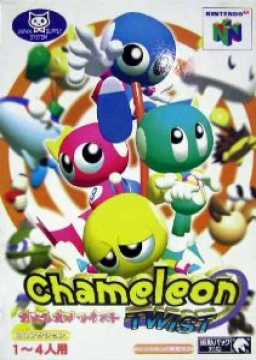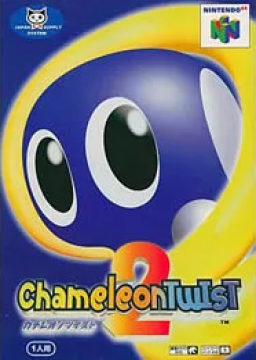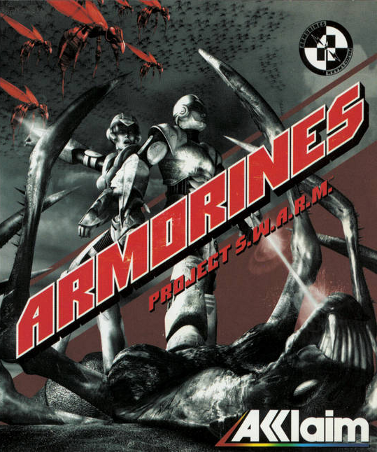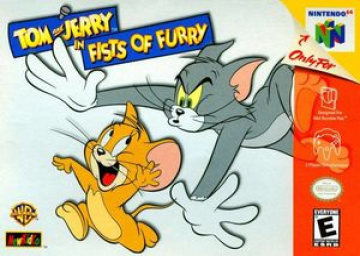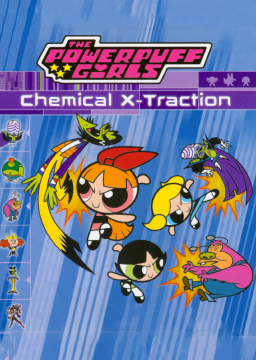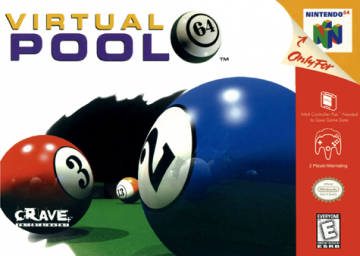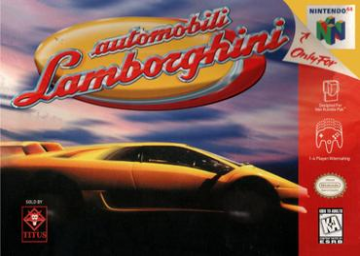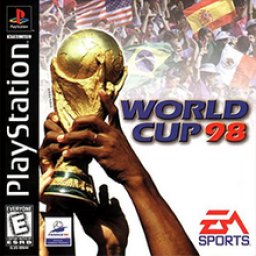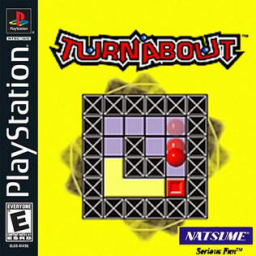Quick leaderboard update, I've finished splitting all individual levels by platform (N64 and Switch/Switch 2). Now all runners regardless of platform have a place to submit their IL PBs and compete within their respective platforms. Have fun!
Hey, there are no rules listed for most categories in this game. What settings are allowed? Are automatic Z cancels allowed? Fastfall aerials? Anything, everything? With no rules and most runners not showing settings before/after runs, I assume anything goes, but figured I'd ask here. Thanks.
Hey, I'm seeing online that there may be a level unlocked via passwords (I didn't notice a password menu myself), as well as some additional karts. These things may also be unlockable by playing through the game for all I know. If the level is real then I suggest adding it as an IL. If the karts are real, should they be allowed for runs?
The rules for Training% are empty and the objective isn't intuitive. What are we supposed to do in that category? I submitted a run with a Training Mode penalty kick as a suggestion for the category.
Edit: As of 11/7/2024, I am the new mod and have decided to go through with this category idea. Time starts (ie 0:00) on the first frame the ball has moved and time ends on the frame that the score increases
Hey, there's an in-game option in settings that speeds up the game to varying degrees, with the fastest setting being called "Fastest". It's in the N64 version at least, not sure about others. I don't see it mentioned in the rules. Is it allowed for runs? Thanks.
Edit: As of 11/7/24, I am the new mod and have chosen to clarify in the rules that the Fastest setting is allowed for runs
Hey, I'm fairly certain the goal% record of 2.433 is mistimed, it looks like a 3.067 to me. That's using the current timing rules: "Timing starts after the cursor switches to a player at tip or as the opponent tips off and ends when the ball crosses the line"
It looks like whoever verified it (now a deleted account) started time when the player character began moving instead of when the cursor switched, which is why the time is so inaccurate. Just wanted to reach out so the leaderboard can be accurate.
Edit: As of 11/7/2024, I am the new mod and have fixed the above error
I have found a significant new timesave that also makes the run slightly more engaging and entertaining. You can skip the cpu's animations by pressing A on a controller plugged into the second port. I think this serves to make one of the less interesting speedgames on the N64 a little more interesting, so I like this new strat.
Some players had trouble getting Nushi Tsuri 64 to run on flash carts. The problem is that the game would only let you play as one character, no matter who you selected.
I did a little testing, and found that on the EverDrive 64-X7, setting the Save Type to "SRAM" seems to solve the problem. I can't test any other flash cart. Hope this helps anyone facing a similar problem.
When you enter the Golden Nugget and the woman at the desk asks you a few questions, make sure you let her finish talking and moving before you choose not to register. If you don't, you will end up losing .6-.9 seconds every attempt, like I have done for a while now. Let her finish talking and moving, THEN choose not to register to begin the run.
Idea for the leaderboard: Instead of the top times being listed with numbers 1, 2, 3, and 4, for Letter Adventure it should be A, B, C, and D lol. Seems appropriate
This game has partially hidden difficulties, which you may like to play or speedrun. This is a quick guide on how to unlock those difficulties.
First, go to the Options menu for the Virtual Circuit Mode. Difficulty is the first setting, on the top. The first time you ever boot the game, you should be on "Normal" difficulty by default. If you press left twice, you will find yourself on "Easy." While on "Easy", if you press left twenty times in a row, you will see the difficulty "Very Easy" appear. Once that happens, lock in your difficulty by pressing A to save your options, and you are ready to play.
You can unlock "Very Hard" in a similar manner. From "Normal", press right twice to reach "Hard" difficulty. While on "Hard", press right twenty times to make "Very Hard" appear. Once that happens, lock in your difficulty by pressing A to save your options, and you are ready to play.
If you unselect one of these hidden difficulties, it seems to become unavailable afterwards. Simply follow the steps above whenever you would like to reselect "Very Easy" or "Very Hard."
This video shows me unlocking both hidden difficulties, first unlocking "Very Easy" by pressing left twenty times, and then unlocking "Very Hard" by pressing right twenty times: