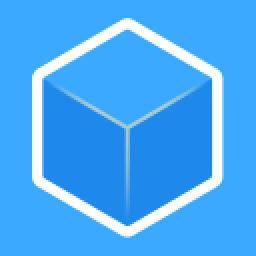@Clicking_Clicker what???
@Plinkings yeah everything is backed up if it gets verified in 2 months that’s lucky. Nothing is bugged and it will get verified eventually. Here is a website to check the queue https://randomidiot13.github.io/queueclient-web/ just type in mc for the abbreviation and you can check the list.
@xenoves got this from Javacord
https://gist.github.com/Specnr/8a572ac5c5cfdb54eb0dc7d1eb2906a3 Instructions: 1) Install Python 2) Download the above file, extract it if it's a .zip, and edit it (right-click > Edit with IDLE) 3) Edit line 6 by replacing the path in quotation marks with your MultiMC instance path. Make sure you're using forward slashes / and not backslashes . That line should end with /instances" 4) Save and close the file. Run it (double-click) whenever you want to delete worlds.
@fuedasi f3 esc is the hotkey for that. If you want to learn more about speed running I recommend joining the Minecraft speedrunning discord here: https://discord.com/invite/jmdFn3C
@linksally use auto hotkey to rebind. Got this from javacord that has instructions and rules for rebinding:
To rebind keys, you can download AutoHotkey (https://www.autohotkey.com/, make sure to get version 1.1 and create a file with your desired key bindings. For instance, if you want to swap the keys "F3" and "r", you can create a file and name it something.ahk with the following content:
IfWinActive Minecraft *F3::r *r::F3
Launch the file, and the input of keys "F3" and "r" will be swapped (which means pressing "r" will open the debug menu). You can customize the key bindings as desired. https://www.autohotkey.com/docs/v1/KeyList.htm
Rebind Rules You may remap keys using external programs, but: • Each game input may have only one key, and each key may cause only one game input • F3 shortcuts (such as F3+c, Shift+F3, etc.) can't be bound to a single button • Inputs must be buttons - no scrolling the scroll-wheel or similar • Rebinding "Attack/Destroy" or "Use Item/Place Block" to a keyboard button in order to abuse as an autoclicker is not allowed
@PersonaTY speedrun igt is the best timer for Minecraft speed running. It is a mod and you just put it in your mods folder to run it. You can scroll down on this page to download it. https://redlime.github.io/SpeedRunIGT/
It is called eyezoommacro and it doesn’t stretch the res (it looks like that on the recording) it zooms in on the eye. Here is a tutorial setting it up You need auto hotkey. Also if you don’t use fullscreen then there is an alternative in the descr of the vid.
@Lander1131XD wdym does Redlime have the up to date version of wp? Redlime doesn’t make wp voidxwalker does
@Edusplainer probably yes because the leaderboard mods said 5/11/23 was the last day for that version of wp. But kind of verifier rng some might allow it some might reject it.
Update Java
You can install the latest version of Java here https://adoptium.net/temurin/releases/ (download the .msi file if you're on Windows, download the .pkg file if you're on Mac) To get Minecraft to use that version of Java,
- If you're using MultiMC or Prism: Go to Settings > Java > Auto-detect and select the latest version you have (not necessarily the starred version). If the one you downloaded doesn't show up, click Refresh on the bottom left in the Auto-detect menu.
- On Prism, make sure to disable the Java compatibility check in Settings > Java
- If you're using the official Minecraft launcher: Go to Installations > "..." for the installation you're using > Edit > More options, click the "Browse" button for Java executable and navigate to
C: > Program Files > Eclipse Adoptium > jdk-x.x.x.x > bin > javaw.exe. Select thejavaw.exefile. You will then need to deleteJavaCheck.jar.
@ShayaanFR Here is an explanation of the strat https://github.com/Ninjabrain1/Ninjabrain-Bot/wiki/Boat-measurements-with-Ninjabrain-Bot
Video
You can find the eyezoom macro in the mcsr discord in #resources-public
Basically when you you get out of a boat your crosshair angle resets to a predictable value so ninjabrain bot can infer more than what f3c gives. The tall macro makes it so you are able to count the offsets. There are better sensitivities for this that you can find in the explanation.
This is pretty complicated and not really worth it because two throws is guaranteed and 1 throw only saves a bit of time.
@sniper3d107 You can f3c in the nether and ninjabrain bot will show you where to blind to have a high chance of <400 block blind if that is what you’re asking
@MrKaboomr565 on multi mc select the instance then on the right press the config button and it will take you to the confit folder. If you are on the default launcher then go into installations. Hover over the instance and a folder icon should appear. This should take you to your .minecraft folder then find the config folder located in .minecraft.
@MrKaboomr565 what version of Java are you using. Make sure you have Java 17+
@MrKaboomr565 You are playing set seed right? Use set spawn instead of spawn juicer. You can find it here https://github.com/Minecraft-Java-Edition-Speedrunning/mcsr-set-spawn-1.16.1/releases/tag/v2 Put the seed you are resetting in the config and then the coords you want to spawn at. You may need to do some testing to find the best naturally rollable coords.
I think they meant capes. Cape mods aren’t allowed but you can use a resource pack.