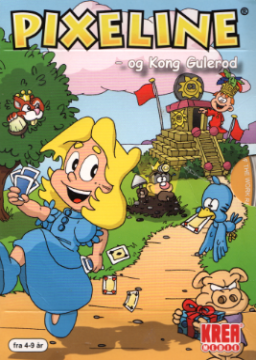@Acnnx thank you for your help I'll try it out
Hello! I have a run currently verified and labeled obsolete, but it hasn't been re-timed in connection with being verified. The run may be slightly faster than my current personal record with a re-time, so I would like to request an official & accurate re-time. But what's an appropriate way to do so? Thank you in advance!
None of the three strongholds in the first ring is a 12-eye, sadly
Following a game helps you stay updated and informed about what's happening in a certain followed game. More specifically, when following a game you'll get notifications regarding a specific thing happening within that game, which you're able to customize.
For starters, you can only follow games (just games, not series, not users, etc.) by going to the page of that game and clicking the 'Follow' button in the sidemenu. There are several types of notifications which are specific for each game, so you can customize them separately for each game you've followed.
Once you've followed a game, a 'Follow settings' tab will appear at the bottom of the sidemenu, in which you'll be able to manage and customize which notifications you're going to receive (e.g., new fullgame WR's, new IL WR's, personal WR's being beaten, new forum threads & posts, etc.), (these settings are specific to you, and the certain game only). You can also choose to get notified through email, if you please so.
Secondly, in the settings page under 'Notifications', you'll find 'Followed games default notification settings'. These settings are the ones applied to new games followed afterwards, hence 'default'. If you want to quickly change your notification settings for all the games you're following, check the 'Apply default to all followed games' checkbox before saving your preferred settings by clicking the 'Save' button. But beware that this WILL override your customized settings for specific followed games.
Lastly, if you wish to unfollow games, you simply click the same button you followed the game at, now labeled 'Following', or manage it in the settings page.
If you're searching for surface exposed lava pools, make sure to search in either a plains or savanna biome, and preferably a desert biome (like Acnnx pointed out), as lava pools spawn slightly more frequently in plains and savanna biomes, while they spawn twice as frequently in desert biomes compared to other biomes. So if you're searching for a surface exposed lava pool, a desert is definitely the right place to search.
And as Acnnx also points out, you can also dig down to find lava pools or lava caves. Lava is also far more common at lower Y-levels, but tend to take as much if not more time to locate because you have to dig a lot. But, you shouldn't just dig down at a random spot, because lava caves & pools tend to spawn below the starting point of caves. I've linked a video below by k4yfour where he explains in further detail how to identify the starting point of a cave:
Another good tip to keep in mind is mining at Y-level 11 only, (you can see the Y-level by pressing F3, in the top-left corner where it says XYZ:, or Block:), because this is the level above where lava appears in caves, and this ensures that you don't mine directly into lava. And yet another good tip is to play with subtitles on, (it can be enabled in the "Music & Sound", or "Accessibility Settings" section of the Options menu). Often times you'd miss lava pools or lava caves because you simply can't hear them, but using subtitles it'll show you in the bottom-right corner what sounds are audible at a given time. Keep an eye out for the "Lava pops" message which indicates that lava is nearby.