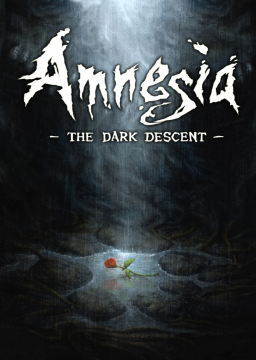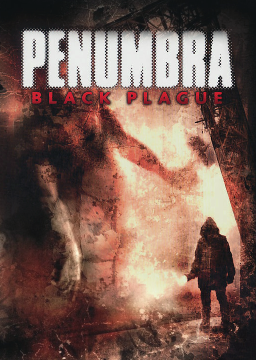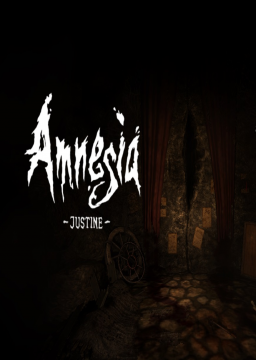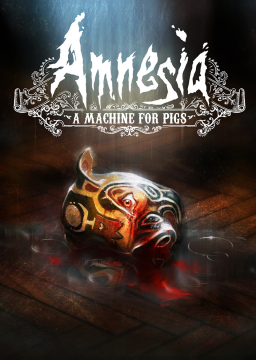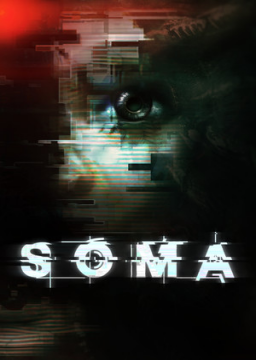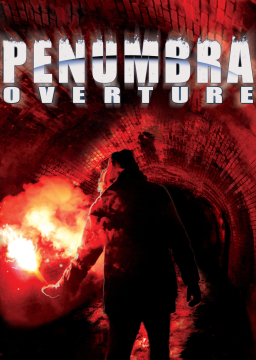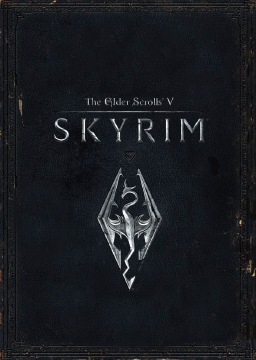You guessed right, you pushed yourself OoB with the box. You can only do that when you get a weird physics bug that makes your collision messed up. Normally when you drop a box on your head or throw a barrel at yourself it'll just bounce off. But rarely (when you load a map) Daniel and monsters can get "Slippery Physics".
There's a video of it happening with a grunt, back when I made that video I didn't know it could happen to Daniel's hitbox but the same principle applies.
Hey, someone made me a mod for http://www.speedrun.com/SOMA without asking me if I wanted to be one. Can you un-mod me?
"Any% Segmented" is the category that Apjjm did years ago, which is different because he didn't have to do the run in one sitting. Any% RTA would be the same as SS, which has the most runs, but it allows you to exit to the main menu and make saves any time you want. The timer continues during the menuing though, so keep that in mind. Here is a screenshot of the RTA category:
http://i.imgur.com/Zop4DZX.png?1
When viewing the leaderboards or submitting a run, you just need to change the SS drop down menu option to RTA.
Here's the rule quote for the default Any% category: "Single Segment (SS): You can't have quit outs during your run."
However, there's recently been a new category added called "Any% RTA". You can select it in the drop down menu that displays SS by default. This RTA category allows you to make saves and exit out to the menu. Runs that exit to the main menu should not be submitted as SS runs.
For these odd categories like 100% and glitchless, I think the best way to get them more popular would be to do runs and try to get other people interested. It would be difficult to construct a leaderboard and make rules for something that no one currently runs. However, if someone does a run with a rule set that makes sense to them, then at least we would have a foundation to work with. Consider this hypothetical scenario:
-There's currently no rule set or leaderboard for 100%
-Someone does a 100% run by doing whatever they believe counts towards 100%
-Other people see the run and try to compete against it using the same rules
-At this point, we could make a leaderboard for 100% because the rules would be whatever the existing runs decided to use.
It doesn't make sense to make a leaderboard before people do a run of something. A leaderboard should be the result of a community of people that want to compare against each other, with rules that everyone that wants to participate can agree on. Since there are so many ways to interrupt what a 100% run would do, it would be better to have an existing community of people tell us what the "correct" rules for 100% should be, rather than having people that have never run the category decide how it should be ran.
TL;DR Let the community decide what should be on the leaderboard instead of letting the leaderboard decide what the community should do.
Glitchless runs are about as undefined as 100% runs, except enough people have ran the category with the same rules that it got a place on the leaderboard. Here's the rules used in the glitchless runs as far as I can tell:
-No boosting (boosting up to high places like in Back Hall 1 and boosting down stairs are not allowed)
-Skipping flashbacks and event triggers are allowed (the brute spawn in Morgue and the chipper flashback in Prison South are good examples)
-The speed rock in Prison South is allowed
-Skipping puzzles without using glitches is allowed (the biggest example here is the Control room skip)
-No going OoB
These rules aren't written down anywhere and I'm sure there can be arguments made for and against most of these decisions.
Here's what I recommend: If you want to compare against other people on the leaderboard, watch the other runs listed in the glitchless category and do what they do. If you have a different set of rules or strats you want to use, just run with them and let the Moderators determine whether or not it counts as "Glitchless".
That kind of a 100% run wouldn't be possible because of one tinderbox in the last level. It exists in an area of the map you can't get to without console commands. There have been 100% runs attempted years ago but the rules were a bit different then the ones you listed. The runs I saw collected the following:
-All notes -All puzzle items -All puzzles completed
The requirements for the category never came to a definitive consensus and were primarily identified by the people that ran it. So if you want to do runs of 100%, that's great. But I don't think a leaderboard would be necessary unless you convinced a few people to agree on a definition for 100%.
I think adding "Glitchless" and "100%" into Amnesia leaderboards has always been complicated because of the difficulty that comes with defining those categories. For example, defining a glitch in Amnesia isn't very intuitive. For Justine, there's a random chance for the slowdown event in Crypt to not trigger; is that a glitch? For TDD, what's counts towards 100%? Collect all items and do all the puzzles? What about tinderboxes? I happen to know that it's impossible to collect all the tinderboxes in TDD.
Making a leaderboard for these categories would require a general consensus on the rules and I don't think that's happened yet. Hell, even Any% got split into 2 categories because of SS and RTA differences.
I'm sure Shadowdraft can add the category if you want. Although a problem that can come up in the Amnesia games is that calling the category "No OOB" doesn't stop glitches from being used. There's still plenty of glitches that you can use without going OOB. Jacking open the doors in Alley and Tunnels are some examples. And if you wanted to go further and call a category "Glitchless" then you need to decide what a glitch is. Does skipping an event trigger count as a glitch? What about this strat for Temple:
But if you don't really care about making a definitive set of rules for the category and just want a time to compare against, here's the only "No OOB" run I know of:
The category for AMFP that everyone runs is called "Single Segment". That means no exiting to the menu or using quick saving and loading which is basically the same thing as exiting to the menu, but faster. Another reason to ban it is quick saving and loading can only be enabled in the CFG file. If we allow using options in the CFG file then the Debug Toolbar would be fair game, which would just let you load temple from the start.
Fatalis recently updated his NoLoads plugin for Amnesia: The Dark Descent so that it now works on the latest Steam version. The plugin removes load screens in accordance with how we defined load screens last year.
For example, time spent dead is counted as game time and load screens count as the first frame the load screen pops up until the first frame the load screen text begins to move at the end of the load.
Here's a brief tutorial showing you how to enable the Livesplit plugin: (Skip to step 4 if you already have Livesplit installed and have splits setup for Amnesia)
-
Download and open Livesplit http://livesplit.org/downloads/
-
Right-click Livesplit and click Edit Splits
-
Enter what you want to use as segments for the run. I have every load screen as a segment so if you want to use that, or just a selection of those segments, here's a list of all the load screens in the run. http://i.imgur.com/Dun3P1V.png?1
-
Set the "Game Name:" to "Amnesia: The Dark Descent"
-
After setting the game, "Load Removal is available. (by Fatalis)" will appear. Press the "Activate" button to enable the plugin
-
Press "OK" to exit the Edit Splits Menu
-
Now right-click Livesplit and hover over "Compare Against". Select "Personal Best" and "Game Time"
You should now see the timer pause whenever a load screen pops up and resume when the load screen text begins to move. It is this game time that we use on speedrun.com so if you want to post a time to http://www.speedrun.com/tdd then make sure you use that for "Time without loads"
The runs listed under Any% are all single segment speedruns because the rules from the SDA thread said if you exited to the menu or used quicksaving and loading your run became segmented and thus had to be compared against Apjjm's run. So no one really routed/ran non-segmented runs with resets because of this ruling.
If you still want the category listed you can ask Shadowdraft to add it, but you may be the only one to have a run listed there.
This is a compilation of resources and guides that should help you get setup before you start running the game.
This is NOT a guide for individual tricks or how to do the run itself. There are resources for that type of stuff linked here though.
SDA Thread for Amnesia: The Dark Descent - http://forum.speeddemosarchive.com/post/amnesia_the_dark_descent.html
SDA Thread for Amnesia: A Machine for Pigs - http://forum.speeddemosarchive.com/post/amnesia_a_machine_for_pigs_276.html
These two threads have been the main hub for posting new glitches/strats/routes found in both games that are useful to their speedruns. There’s 4 years’ worth of research in these threads so if you want to familiarize yourself with the history of Amnesia speedruns or if you want a single source that lists all the tricks used in runs over the years, this is a good place to look.
Leaderboards for Amnesia: The Dark Descent - http://www.speedrun.com/tdd
Leaderboards for Amnesia: A Machine for Pigs - http://www.speedrun.com/amfp
If you prefer learning the run from videos of other people’s runs then this website offers you a good pool to choose from.
Enabling Quick Saves/Loads and the Debug Toolbar –
While these may not be allowed during runs, they are extremely helpful tools for when you want to practice. Quick Saves/Loads will save you a lot of trouble during practice by removing the need to back out to the main menu each time you want to manually save or load. The Debug Toolbar will give you a plethora of information, such as a detailed view of the physics in each level and the ability to teleport to checkpoints on each map.
Here’s a list of steps showing you how to enable each:
-
Ensure Amnesia is not currently running on your computer
-
Find your “Amnesia” folder (usually located in My Documents)
-
Navigate to whichever game you will be running (“Main” for Amnesia: The Dark Descent and “Pig” for Amnesia: A Machine for Pigs)
-
Open main_settings.cfg in Notepad or really any text editor
-
Alter the text LoadDebugMenu="false" to LoadDebugMenu="true" (this will enable the Debug Toolbar for you, simply press F1 while in-game and it will popup)
-
Save and close main_settings.cfg
-
Navigate to your profile’s folder (located in the same folder as main_settings.cfg)
-
Open user_settings.cfg in Notepad or really any text editor
-
Alter the text AllowQuickSave="false" to AllowQuickSave="true" (this will enable Quicksaving and Loading, simply press F4 to make a quicksave in-game and F5 to load your latest save)
-
Save and close user_settings.cfg
Keybinds for Amnesia: The Dark Descent –
There are several glitches in the Amnesia games that require odd keybinds, such as have jump bound to your mouse’s scroll wheel or binding your crouch key to something farther away from Shift so it’s easier to crouch while running. Well the most recent patch for Amnesia: The Dark Descent messed up your ability to change your secondary keybinds in-game. You can still alter the secondary keybinds via the user_keys.cfg file which I will explain now.
-
Ensure Amnesia is not currently running on your computer
-
Find your “Amnesia” folder (usually located in My Documents)
-
Navigate to the “Main” folder
-
Navigate to your profile’s folder
-
Open user_keys.cfg
-
From here it depends on what keybinds you want for each action. For example, if you want the primary keybind for jump to be mouse wheel down and the secondary keybind to be mouse wheel up you would alter the jump line to read as follows: Jump Primary="MouseButton.WheelDown" Secondary="MouseButton.WheelUp"
If you want crouch’s secondary keybind to be something on the keyboard such as F you would alter the crouch line to read as follows: Crouch Primary=" Keyboard.LeftControl " Secondary="Keyboard.F"
Disable Death Hints –
Every time you die in Amnesia: The Dark Descent there’s a death message that pops up if you don’t have the option disabled. Disabling this option in the main menu will cut off 6 seconds per death in the run, and since you are required to die at least once to get to the Cells level, it is always worth it.
One last thing… if you’re going to be streaming either Amnesia and you use OBS to stream, you need to set the game capture’s gamma in OBS since OBS doesn’t automatically detect and stream the gamma set in-game. Here’s a quick way to set that up:
-
Start Amnesia and OBS
-
Find out what gamma you want the stream to see by going into Amnesia and checking out how each setting looks in-game (I recommend 1.6 gamma for the stream)
-
Open OBS and find the game capture for Amnesia
-
Right-click the game capture and open its Properties
-
There you will find the game capture’s gamma setting and set it to whatever you found looked best in step 2
Edit: Clicking Away Loading Screens -
In-game time is calculated by removing the time spent in between levels. However, Amnesia loads a level before the load screen fully disappears. A level will be fully loaded as soon as the loading screen text begins to move up the screen. Letting this text scroll up is counted as game time by the Livesplit plugin and should be avoided. Luckily, all you need to do is left-mouse click while the text is scrolling up the screen and the load screen will instantly fade and load you into the level. As insignificant as this seems, clicking away loads ends up saving over a minute across the 34 load screens.
If anyone can think of anything else I should include in this let me know.