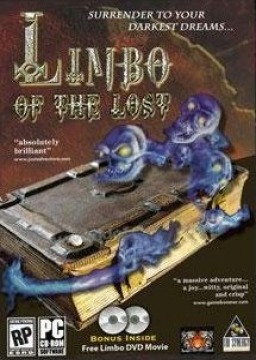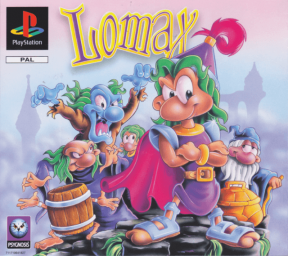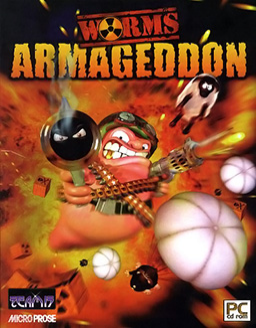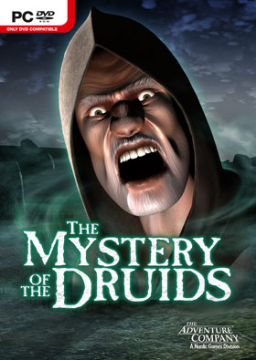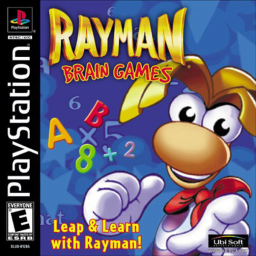Hello, and thank you for submitting a run! Sorry for taking so long to verify, I wanted to make sure the issues with the video upload were sorted out first.
Please note that runs are meant to start by clicking the book while the book is closed; since this is not shown in the run, I added extra 5 seconds to the clock. I hope you understand.
Congrats on the run!
However, the rules of the 100% category require for the run to end by going into the credits and waiting for the "Completed 100%" text to appear. Since this is not shown, an extra 20 seconds were added to the time. I hope you understand.
When doing a speedrun, the entire game should be played from start to finish. If for any reason you need to stop playing halfway, then unfortunately you will need to start over.
Is this more understandable?
All speedruns should be done in the same sitting, if this is what you mean.
We've already had runs made on Android, which is exclusive to the Netflix version, so yes, it is allowed.
If this version has Devil levels and stamps in it, then it would be 1.1. Otherwise, 1.0.
Thank you very much for the submission!
I will accept the run, but please remember in the future that runs are meant to start with opening the book while it's closed. Since the video does not show this, I will add 2 seconds to the overall time. I hope you understand.
Hello, thank you for submitting the run!
While I am going to accept the run, please keep in mind that runs are supposed to show the end credits that display "completed 100%" (which ends the timer). Since this is not shown in the run, I am going to add an extra 10 seconds to the timer. I hope you understand.
In my past runs, I had my avatar show up on screen and sing along through speech bubbles without any voiceover, so something along those lines should be sufficient.
Hello, thank you for submitting the run, and congrats on the first place!
While I am going to accept the run, please keep in mind that runs are supposed to show opening the book (which starts the timer), and also the end credits that display "completed 100%" (which ends the timer). Since neither of these are shown in the run, I am going to add an extra 10 seconds to the timer. I hope you understand.
If you decide to do another run that keeps this rule in mind (which I highly encourage you to do), then please also try to, if possible, turn off distracting messages that appear during the game.
Rules and categories have been updated to reflect the changes in version 1.1. Version 1.0 should be considered archived, as there is no official way to obtain it anymore.
Please note that, as mentioned in the changelog for 1.1.15, at least 2 levels were temporarily removed and are planned to be restored later, so keep this in mind if you intend to make any runs of the game.
I ended up answering my own question, at least in regards to running it in a window.
First you need to add a file "wme.ini" to the game's installation folder, containing the following:
[Debug]
AllowWindowed=1
Then, you have to open Regedit, go to HKEY_CURRENT_User\LIMBO of the LOST\Video, and change Windowed to 1.
It was announced that on 26th September, a new free update will come out that adds new content to the game.
Depending on how this new content affects the existing content, some changes may be made to the existing categories.
I was surprised to see that I receive no email notification if someone sends me a message on the site. (Or at least, there's definitely no notification if they reply to an existing message.) I looked into settings, but apparently, there is no option to enable such notifications.
This is especially confusing because such settings exist for many other events, like someone beating a time in a game I follow.
Could such an option please be added?
We have a curious case on this page: https://www.speedrun.com/the_adventures_of_lomax/levels
At the time I'm writing this, World 1 Level 2 has a record for PC category, but not PlayStation category. Since PS category is the default and there's no records in it, the leaderboard displays this level as if it had no records at all.
This honestly feels like a bug. Could this be fixed?
The game very stubbornly rejects any attempts to run it in windowed mode, and OBS straight up fails to capture it. How does one record themselves running this game?
If all else fails, is it allowed to record this game without an on-screen timer? Fraps DOES record it...
How does one set up a keystrokes counter? Is there a script for this? Or can I just add it in post?