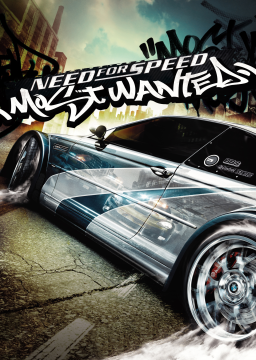I've changed it but the NFS MW on my device still won't launch @SilverMK
Thank you for answering my question
Actually i don't use widescreen fix on my NFS MW because it doesn't work for my NFS MW so i don't use it and as for the origin of the game copy i don't know either but what is clear is that i downloaded the game from internet archive
I also took the initiative to use the widescreen fix on NFS MW 1.2 on my laptop because I thought that my NFS MW 1.2 often had errors when I had played it for a long time and it would be better if I used this widescreen fix but after I downloaded the file and copied it to the NFS MW 1.2 folder on my laptop the game wouldn't launch when I ran it and I don't know what the cause is even though I have set the widescreen to be compatible with the game so I can play it on version 1.2 but the game still wouldn't launch when I ran it and I want to know how to solve it
or maybe make one for steam only i guess
Blue Archive is now available on Steam which means Blue Archive is now playable on PC so I suggest you add the PC platform for Blue Archive speedruns
and I have one more question
is it possible that the NFS MW on my laptop is problematic? because the NFS MW on the monitors of other speedrunners is not like this and the NFS MW on my laptop does not have a crack file
when I try to speedrun NFS MW, the game crashes when I've played it for a long time for NFS MW speedrun and it often happens since I started trying to speedrun NFS MW in early June so I want to know how to fix it so I can speedrun NFS MW freely without any interruptions and problems like this again
additional info and questions: I also speedrun NFS MW on a laptop and I think that's the cause but I can't prove it because I haven't seen anyone speedrun NFS MW on a laptop so I also want to know the cause that makes NFS MW on my laptop crash when I've played it for a long time if it's true because of this cause
pls answer my question for those who know the cause and how to fix it including the moderators 🙏