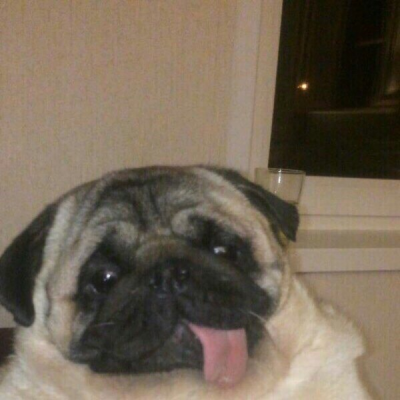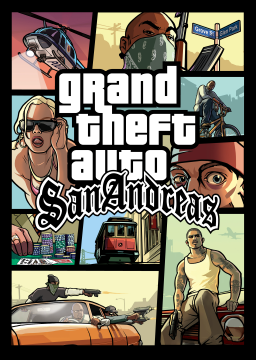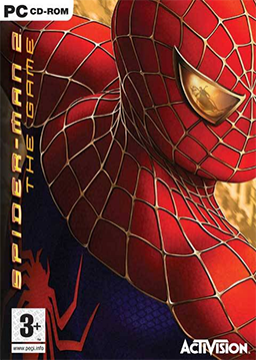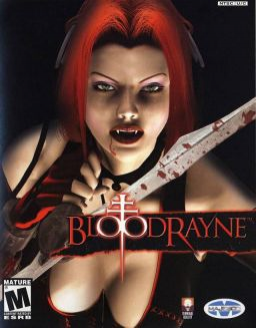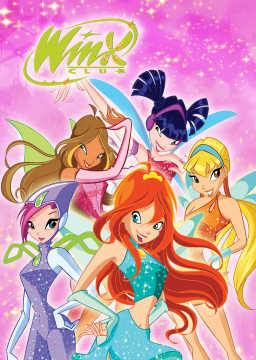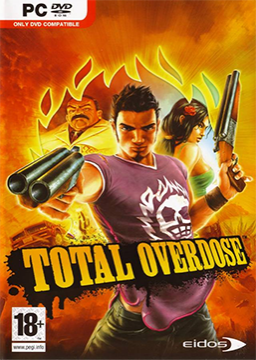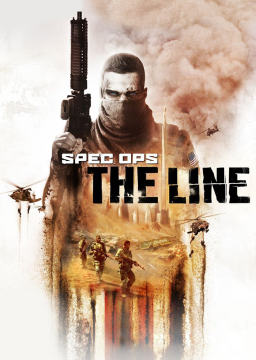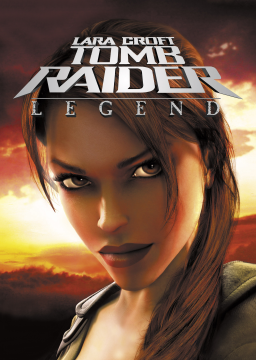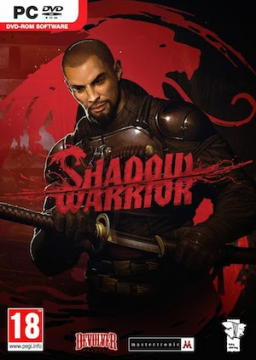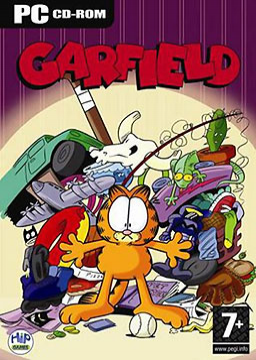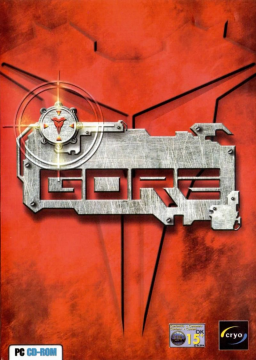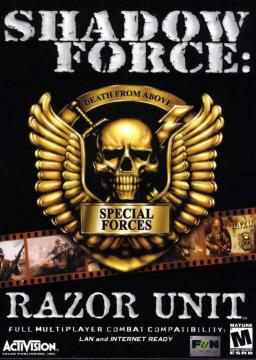Commenti
discussione: Garfield (2004)
Found a way to remove the frame limit restriction
- Disable GameDVR in Windows settings
- If the restriction is still running and nothing has changed, go to the registry at
HKEY_CURRENT_USER\System/GameConfigStore GameDVR should be set to 0 everywhere.

Then go to the section HKEY_LOCAL_MACHINE\Software\Policies\Microsoft\Windows And create a GameDVR partition, write an additional DWORD 32-parameter in it named AllowGameDVR, set it to 0.

After that, restart your computer and the game should become at 60 FPS.
discussione: Garfield (2004)
Is it possible to run the game at 60 Fps? And if it can be done, how can?
Mostrando 1 a 2 di 2
Info su Laffrone
Iscritto
Online
Runs
49
Giochi corso
Giochi seguiti