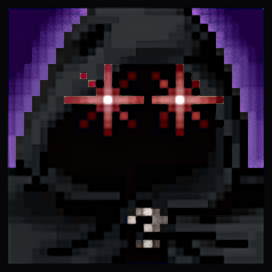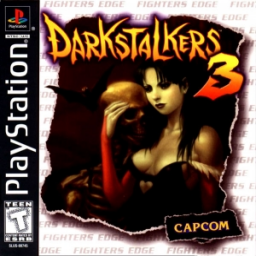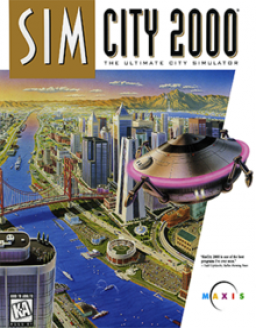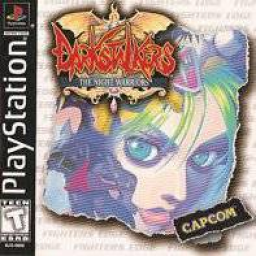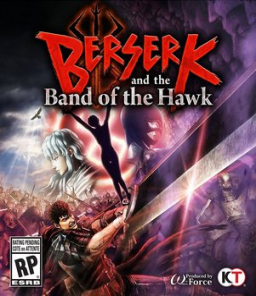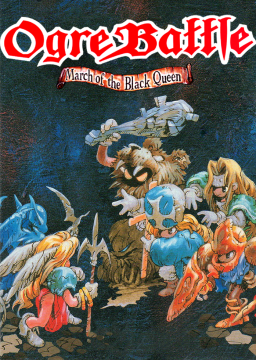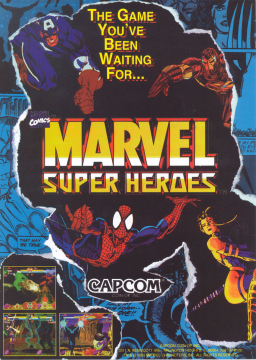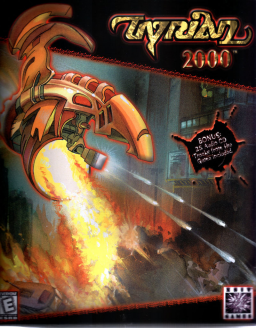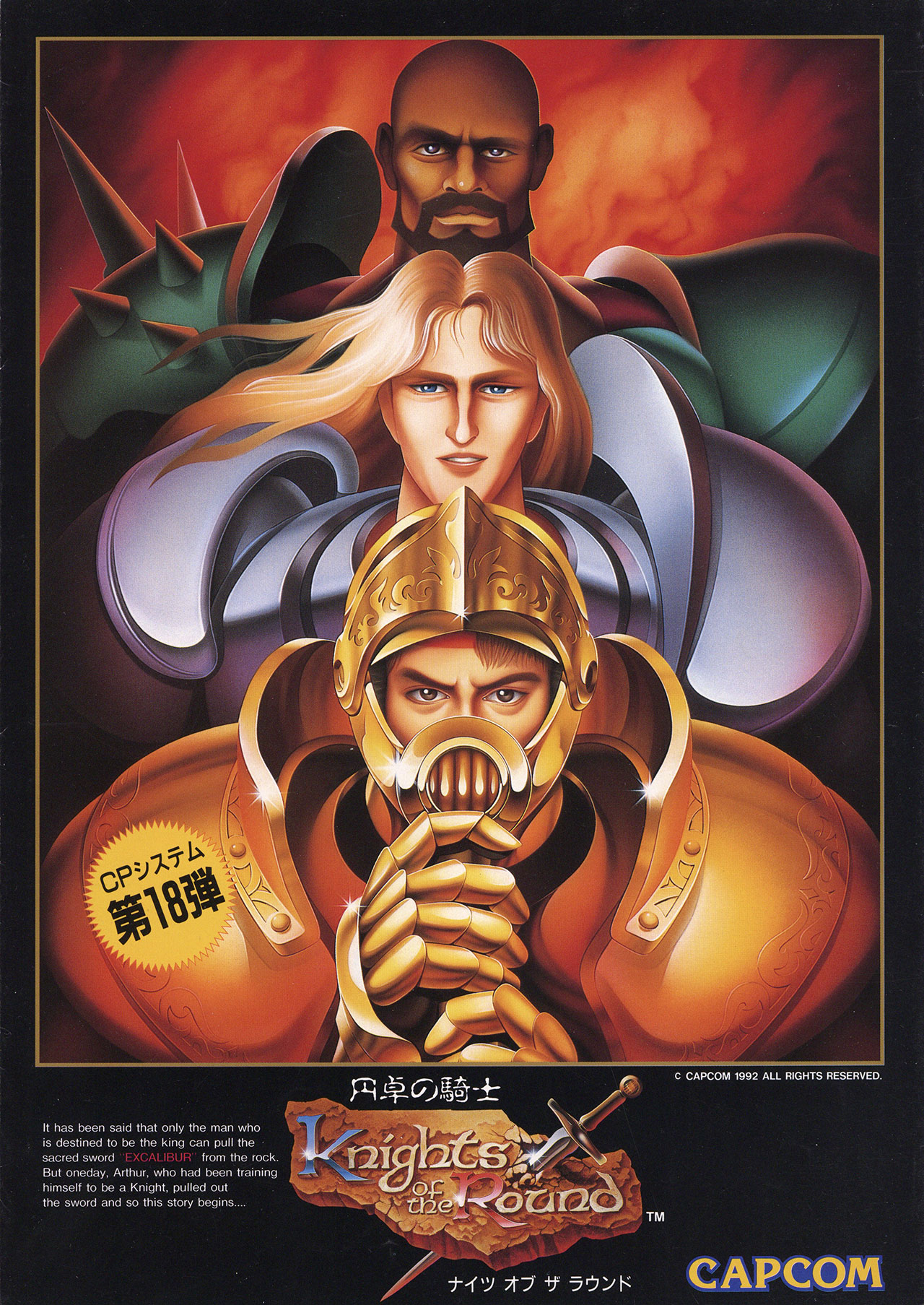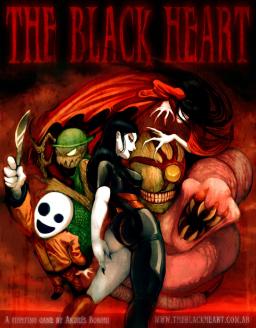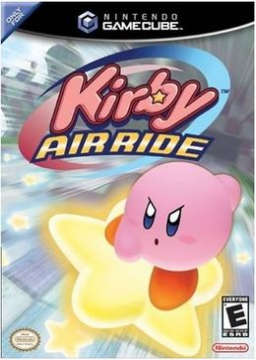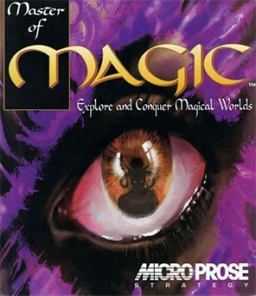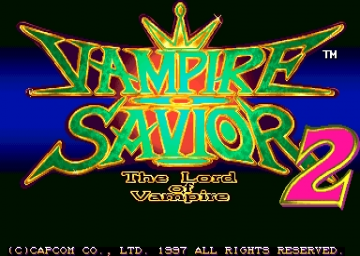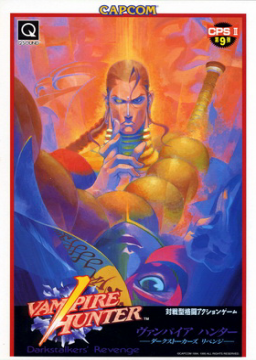I'm thinking of trying my hand at a run. I think it would go under arcade since it's an arcade port, and it should probably count as emulation, but just making sure.
Just in case folks are unfamiliar, this is the PSN port for PS3 I'm speaking of.
So, after doing some reading and watching the other runs, I now realize that the DOS version (and maybe some early Windows versions) and later versions for Windows (like the Gold edition) have a major difference.
On DOS, the highest speed is Cheetah, but the later versions have an extra speed: African Swallow.
I have a run submitted with my Gold edition of the game where I use that speed, but I really don't think it's terribly fair to unless there's a category for it. Also not sure if there's other differences in mechanics.
I don't know. What do folks think?
There's also some significant version differences in the SNES, Saturn, PS and N64 versions that I know of from playing them. I actually still own the SNES, N64, and PS versions (because I have an unhealthy obsession with this game) and I'm actually kind of interested in documenting the differences now, so I might try to run each of them and see if they're fair enough to compete with each other.
The most annoying thing about Surtur is his ability to run from you. You could save scum your way around it, but it tends to be slow. There are two interesting ways to do it without too many save reloads though.
-
Dragon's Breath: Get a Very Old or Ancient Dragon and lure it in position so that it's breath hits you and Surtur. This is usually pretty easy as Dragons tend to spawn near him. Surtur appears to be especially weak to Green Dragons (he appears to have a lot of elemental resistance, but not poison res). He seems to die in 3-4 Poison breaths, which tends to make this the fastest way to kill him.
-
Slow monster: Whenever he runs, reload and cast this on him. Eventually he'll be unable to escape. I'm assuming his chances to disappear are based on your dexterity versus his, and this evens the playing field a lot. Sleep Monster might also work for this, but Slow seems like it lasts longer.
Assuming you don't want to use my save in resources. >_o
Or if you know the Ice Exit levels and you just want to cut to the chase in Ice Secret:
I'm not sure if it drops every time from those laser bubbles, but it's pretty close to it. Your consolation prize, the red laser, is pretty decent as well.
I built one in VMWare Player (the free one) based on some IBM DOS 5.0 disks I had lying around. Then I used WinImage to add the GoG version to the image. I could post a guide or add a disk image of Free DOS to resources.
There's really not much point to the Virtual Machine. It actually seems like Tyrian runs a bit slower than in DOSBox. Granted I haven't touched the settings (or DOS in years for that matter) and there's certainly some better suited VM software out there that properly emulates Sound Blaster cards.
I might give vDOS and a few others a whirl as well. I don't like the DOSBox setup on my machine and I'm trying to find a replacement or tweak it to my liking.
For the life of me I can't figure out how Super Tyrian is even feasible with the late game levels. I can get up to Assassin on normal speed with no deaths, but that's as far as I can go. Can't get past the boss without lowering things to Slower or Slug mode.
I'm certainly not quite as skilled as that Eric guy on YouTube, but even his videos seem to end at Assassin, and probably for good reason.
If some one wanted to brute force it for kicks on Slow / Slower, I did some quick calculations:
First level runs about 10 minutes on slower. 30 major levels with bosses. Assuming you'd switch between speeds during the downtime in levels to save time, you'd still be looking at a run of at least 5 hours on average. Probably more since this mode follows arcade rules for bonus levels.
Yipes.
Maybe one day when I'm unfathomably bored.
Just accidentally discovered it while doing a run of Part 2:
It would be inanely difficult to actually take advantage of during a run, and without a way to fix your max mana, it's reset on level up. Still though, if you get lucky, it might shorten an otherwise terrible run into something competitive.
So yeah, Custom icons that actually work with this game are difficult to make, mostly because the tools and settings are hard to find and harder to get working on modern OSes. They really don't provide any benefit and they glitch out 10% of the time when you load saves, but here's how you can get them working and even make your own to add that extra early 90's swagger to your runs!
Full guide is below, but I'll attempt to summarize: http://37911.activeboard.com/t55774287/found-out-how-to-get-icons-working/
Get the EDITICONS program here: http://people.umass.edu/~verts/software/software.html#EDITICONS
Extract the files within and open the one labeled 32x32 4bit.
Open an icon with it or roll your own in the editor.
Place the new icon in the same folder as Castle of the Winds.
In the character creator, just type the name of the icon and click the custom icon toggle.
If the icon isn't showing up (you're on an OS that doesn't natively support 256 color mode, like Windows XP), go to the Castle executable and right click to choose proprieties from the context menu. Go to the compatibility tab, then click the 256 color checkbox under display settings. Reopen the game and you should be set! ...At least until it glitches out.
Have fun!
Just some thoughts based on observations:
-
The closer you are to the top of the screen, it appears like it takes less time to clear the the level after beating the boss. You seem to see the text faster.
-
This is fairly logical, but weapons that are fixed and do piercing damage per tick (like the SDF Cannon, Plasma Storm, and other side kicks and specials) appear to do their damage quicker when you're closer to the top of the screen.
I'll report back if I prove these.