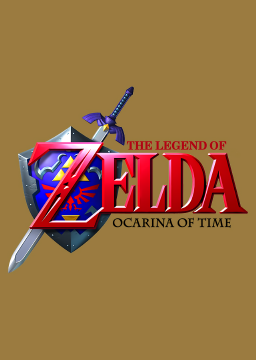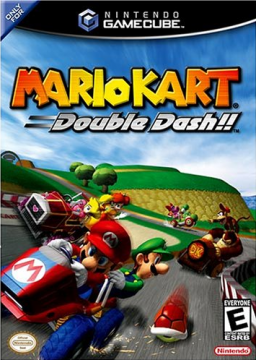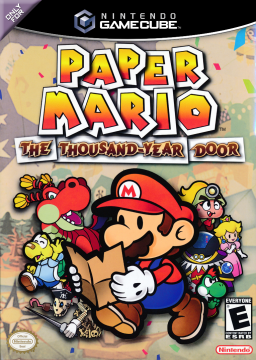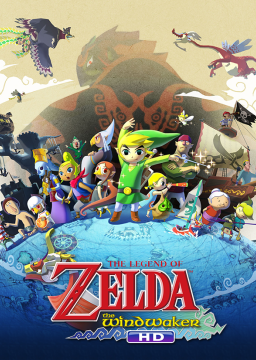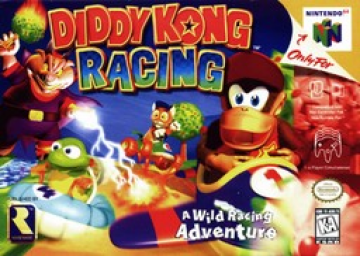On top of that, there's a few glitches useful for speedruns that 1.2 can do that 1.0 cannot, like damage OI and drinking a fake potion. Also, the graves in the graveyard are notoriously annoying in 1.0.
To make your search easier, look for an OoT rom with "Rev B" (or revision B) in the title. That's 1.2.
I need some more info to answer your question:
What kind of TV are you using? An HDTV or a CRT? If you're using an HDTV, you'll experience additional input lag when playing SD (Standard Definition, aka 240p, 480i, 480p) games, which is really cumbersome to deal with when you're playing games at a competitive level (like with speedrunning). Also, depending on the brand, the TV may handle the SD signal poorly and make it look worse. Most speedrunners use CRT TVs (the type of TVs retro games were built for), because they have no inherent input lag and they're dirt cheap. They use up a lot of room, but they're definitely the most cost-effective option for a good speedrunning setup.
Are you using the Japanese version? Maybe your TV is bad at handling the Japanese video signal. Baker has a capture program on his PC called AmaRecTV, and when he sets it to interpret the NTSC-J (Japanese) video signal from Ocarina of Time as NTSC-U (American), the game becomes a lot darker. Maybe your TV has the same problem. Check to see if the American version of Ocarina of Time also looks dim on your TV.
What kind of cable are you using? I suppose you're using the cables that came with the Wii (composite video, the red, white and yellow cables). If you're using an unpowered splitter ( ) to split the composite signal, it's going to become weaker and therefore less bright. Make sure you get a powered splitter (
) to split the composite signal, it's going to become weaker and therefore less bright. Make sure you get a powered splitter ( ) so that the signal keeps its power.
) so that the signal keeps its power.
How to get JP version on Wii VC: http://forums.zeldaspeedruns.com/index.php?topic=1271.0
The sound issue is because you're playing an NTSC (60Hz) game while your (European) Wii is in PAL (50Hz) mode. You can use AnyRegionChanger () to switch your Wii from PAL to NTSC mode and vice versa. If you use Priiloader to get your Wii region free, you don't need to mess with any other settings (like language or other Wii menus).
This could be a helpful resource for you if you're learning no wrong warp: http://pastebin.com/grpHVjDF
I think the easiest thing to learn is any%, mainly because it's so short and there's no intimidating glitches like RBA to learn. Also, there's a really good tutorial series for beginners made by MichaelRadar