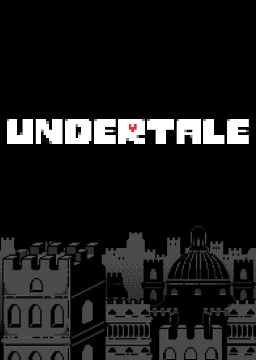Commenti
discussione: MiSide
Its depends on your keyboard.
AutoHotkey (Windows)
As mentioned above, AutoHotkey is one of the most powerful tools for creating keyboard macros. It's highly customizable and can automate everything from simple tasks like typing to complex programs. Here's a simple script to open Notepad:
ahkCopy^n::Run, Notepad
This script opens Notepad when Ctrl + N is pressed.
Some gaming peripherals come with their own software to create macros, such as Logitech G Hub, Razer Synapse, or Corsair iCUE.
- Step 1: Open the software that came with your keyboard/mouse (like Logitech G Hub or Razer Synapse).
- Step 2: Select the key you want to assign the macro to.
- Step 3: Record the keystrokes or actions you want to automate (e.g., launching a program, typing a message).
- Step 4: Save the macro and assign it to the button.
Mostrando 1 a 1 di 1
Info su JJAXX
Iscritto
Online
Runs
2
Giochi corso
Giochi seguiti