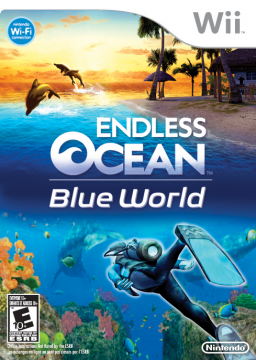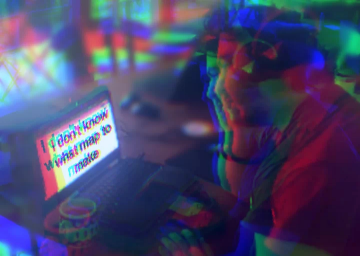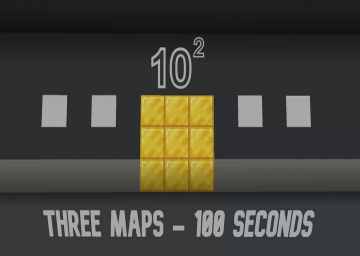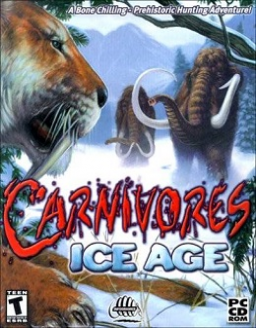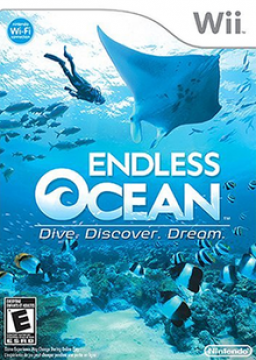Update: sub-6 gives you the "too slow" ending lmao
While I don't know the underlying mechanism here, I've discovered that, if you crash in a particular way, you can be sent forward to the next checkpoint when you respawn. Specifically, you can do this in long chains of crashes along each of the curvy bits of the track, and I believe before each of the 90° turns as well.
From my testing, I haven't gotten this to work along any of the straight sections of the track, and as far as I can tell, one of the requirements is to be facing at least slightly backwards when you crash. Some of the warps are more lenient than others, maybe depending on the specific location of the crash or your car's angle during the crash? Idk
Additionally, it feels easier to set up a warp when in the middle of a chain, as opposed to initiating one from scratch. This is why I start each of the three chains in the video with an intentional non-warp crash. The only exception is for the last two warps at the end, as the setup I use there feels very consistent.
You can opt into doing more warps than I did in the above video - you can start and end the first chain slightly sooner/later, and you can end the third chain slightly later, though those warps seem to be especially finnicky. I didn't attempt any on the final lefthand curve, though there are some that work there. The only 90° warps I opted to do were the two at the very end, as again, they seem far more consistent than the others.
I'm pretty sure that sub-6 should be doable, tho idk how difficult it would be.
Hi, I was just wondering whether or not it would be allowed to use hotkeys to toggle the up and down keys? Physically holding them down the entire race is just kinda painful, so it would be appreciated as a quality-of-life thing. But I'd like to make sure before I submit anything using it.
Wait - it's mouse sensitivity? I'll be honest, this whole time I've just assumed it had to do with like, the creatures' sensitivity to your presence or something, since it's right next to the aggressivity and density settings. If it's just mouse sensitivity, then I'm sure it's fine to relax that requirement.
On that topic though, I'm still of two minds about the aggressivity and density settings. On the one hand, they're just normal settings that I'm sure you were intended to mess around with, and it does feel arbitrary to restrict them. But on the other hand, they feel a lot like difficulty sliders, and keeping things at the default difficulty just feels right, especially when the obvious move would seem to be to maximize density and minimize aggressivity for a kind of boring run. And while it'd be possible to make separate categories for default and custom settings, I don't think a game this small needs even more category bloat for a pretty minor thing.
(That is assuming "density" refers to the animal spawning density, which I've also just been assuming, but now I'm also second-guessing that - though I'm not sure what else it could refer to.)
Hmm... that is a good point that I hadn't considered. I suppose it would be simplest to just allow the radar for map clears, especially since (I think) the number of creatures can be somewhat variable? It does feel a bit more arbitrary, but I'm not sure I see a good way around it, so for now I'll adjust the rules to allow the radar for map clears.
Apologies for taking so long, I've been busy this past month, but I've officially added a "No Equipment" subcategory to all of the level leaderboards, which disallows the usage of camouflage, cover scent, the radar, or the tranquilizer.
(Tranquilizer might not effect a single hunt, but it gives you extra points, and so can make the "unlock and hunt" subcategories faster. It would also be relevant for full-game runs, if anyone ever has interest in doing full-game No Equipment runs.)
It's not a bad idea, though I might expand it more broadly into just "no extra equipment" or something along those lines, like mentioned in the previous comment, since singling out just the radar could lead to singling out each of the other extras which could lead to some pretty bad category bloat for a game that already doesn't have a lot of runs.
In any case I'll definitely think on the best way to implement it, since now that's two suggestions for equipment limitations.
Hey! It seems like you beat us to getting the leaderboard made, but here's a link to our discord server for Endless Ocean speedrunning. Hopefully we can keep discussion of all of the games together.
Alright, I've opted to remove the 13:28 from the boards for now, until anyone can figure out how to reproduce the speedup. Not very fair to have a run up that nobody can compete against.
Update: I also can't reproduce the effect anymore. I've also tried playing at the smallest resolution with the worst graphics possible to see if any kind of speedup could be gained there, and still nothing.
Well, I am getting better than 13:50 - but only 13:48, so nowhere near the 13:28 run. Comparing a run I did today to the 13:28 and trying to match up the camera position, it seems like the day is literally just passing by faster (the shadows on the ground fall out of sync).
For what it's worth, I don't know if lag reduction is actually the culprit, it's just what I was trying to test at the time. I'm playing Ultimate Collection, as a digital download from Amazon. I was able to reproduce it at the time, but I'll try again soon to make sure it wasn't some kind of fluke. If nobody else can recreate it, I don't have a problem with removing it from the boards for the sake of fairness.
That sounds like an issue with speedrun.com itself, there's nothing I can do to fix that. I'd recommend looking for advice in the main site forums, rather than the Poppy Kart forums. Hopefully you can get it figured out!
ahh, I see. Can you not even hit yourself? If not, then that's very unfortunate.
A while back, I was interested in trying to beat as much of the game Singleplayer as possible, and I managed to get almost all the way through dungeon 3. As much of the map is built around multiplayer, this naturally necessitated skipping a lot of content.
Assuming the map hasn't been updated to patch these, the biggest skips I found that haven't been implemented in the any% record are: -Skipping almost the entirety of Area 2 -Skipping the first cave in Area 1 -A small time save in Dungeon 1 that bypasses the last two puzzles
Doing these skips also allows you to smuggle levers, buttons, and pressure plates from one area to another, which could potentially let you bypass collecting slow ones later in the game.
Yup, the glitch formatting is fixed!
My only concern with the any% / 100% distinction in the individual levels is that a lot of the levels don't even have any bonus objectives, which creates a lot of redundant categories. It's not, like, the worst thing ever, but it's still not super pretty to see the same run being used for any% and 100%. I might recommend limiting "100%" submissions only to levels that have bonus objectives, just so there isn't a huge column full of duplicate submissions from any%.
What is the purpose of the "100%" and "any%" distinction in the level leaderboards? It's been a while since I've played a lot of the later scenarios, but from what I can remember there isn't really enough "extra" content to warrant a distinction. I may just be misremembering, though.
As for the full-game leaderboards, I feel like it would be better to separate the Campaign leaderboards from the Freeform and Challenge leaderboards, considering how different Campaign is from those two. Possibly have "Campaign", "Challenge", and "Freeform" as the main categories, with Campaign split into "Any%" and "100%" subcategories, and Challenge and Freeform split into the miscellaneous ones like 5Star% and Quagga%. It would be a lot clearer to understand, since Any% and 100% don't really apply to Challenge and Freeform, and it would remove the need for the "Default" subcategory.
Also, there seems to be some formatting issues with the leaderboards, in that only glitched runs show up by default. For instance, CinnamomRoll's runs are glitchless, and they don't show up when you actually click on an individual level's leaderboards. Changing the filter to include "With Glitches" and "Without Glitches" makes them show up again. It should be possible to change the category settings to make both types of run show up by default.
I would be willing to put in the work and sort all of this stuff out - including writing rules for the categories - but I know from personal experience that it can be annoying to have people showing up and asking to be a mod. But I do have experience formatting leaderboards, so I hope I can at least provide a bit of advice on that front.
Unfortunately the only way to avoid that is to play a heavier character. Poppyto is lightweight, so the only surefire way to not spin out is to just not hit the heavier characters.
Worth noting that if you're playing the free demo, then the best character you can get is Bigoudi, who happens to be the second-fastest character overall. If Poppyto can do a race in 1:00, then Bigoudi can do it in like ~1:00.5
It's not actually said anywhere as far as I know, but from my tests it seems like Poppyto is the fastest character. It's not super significant - if Poppyto can do a race in 1:00, then Rooki can do it in like ~1:01.5.
A much more important factor to your speed is making sure you're playing on Expert mode instead of Progressive mode - you drive like 50% faster in Expert mode.