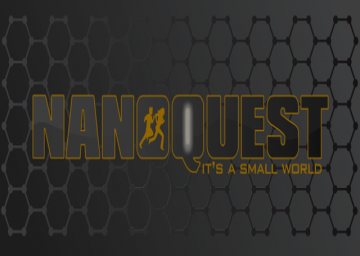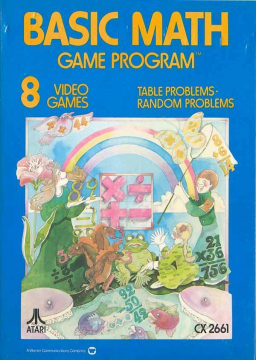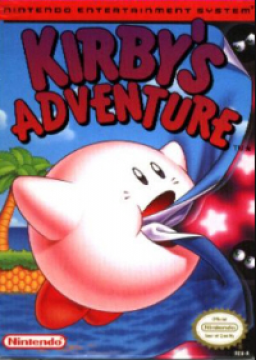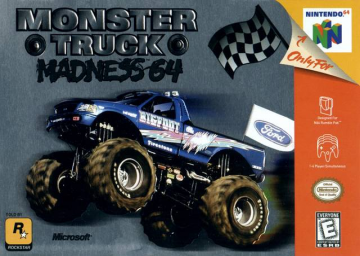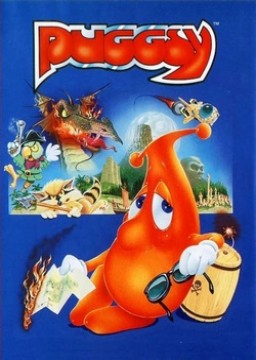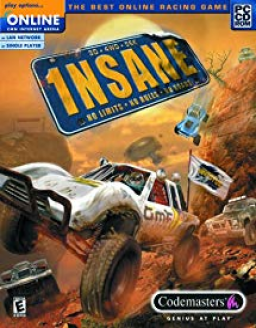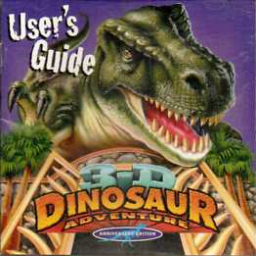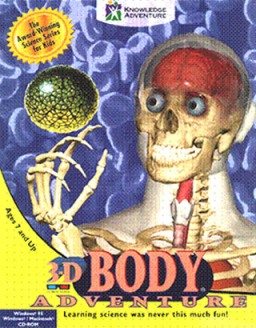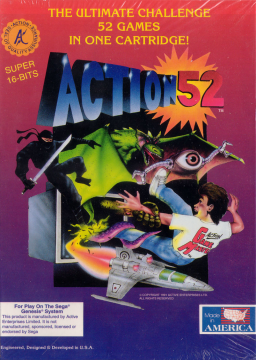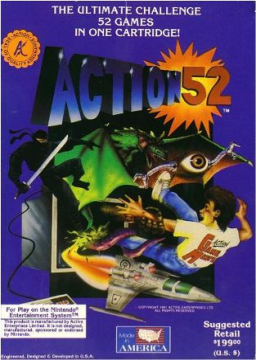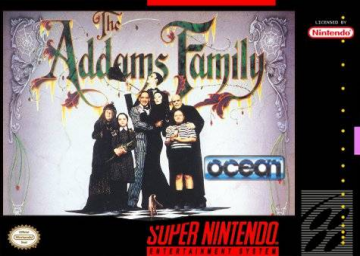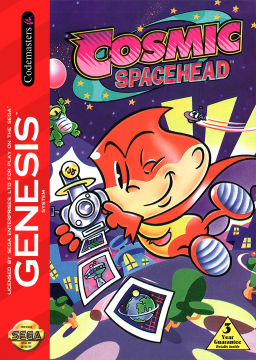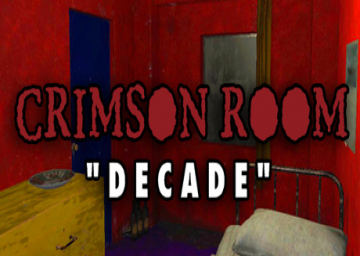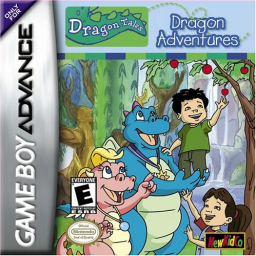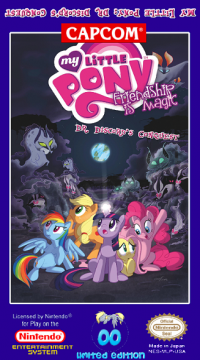http://ew.com/article/2013/09/10/nsync-plays-hacky-sack-vma/
I genuinely thought the hacky sack minigame was just some stupid thing that the game "devs" hamfisted into the game because it was a bare bones basic "game" that someone had thrown together.
I appreciate it, otherwise my run would've stuck out like a sore thumb and been at the bottom of the Any% category for sure. Now it can be at the bottom of the new UNCOLA% category! XD
(Also I'm only pointing this out because I'm never going to be able to not see it, but the leaderboard category is actually misspelled as "UNICOLA", with an I.)
I didn't have any issues or confusion over the Ally/No Ally option when I submitted my recent run, so I think things are good. :)
It sounds like the requirements for run validations in this game are pretty standard. I intend to play on original hardware and record the entire thing (of course) so really all I'd need to be mindful of is ensure that my capture card's audio levels are good and we should be golden.
Gotcha, yeah the timer itself would not be stopped for any point even if the game is paused. I intend to let the timer run no matter what I am doing in-game, or checking a reference guide, etc. Good to know about the notifications as well, as I am redoing my stream's layout and am working toward finding that acceptable medium where everything still looks nice.
Hi, new prospective SM64 runner here and I just wanted to get a few things clarified before I make any official attempts. I've read the "Rules" pop-up and the points outlined there are understood.
Obviously, I know cheating of any kind is not permitted, but I am curious to know what else could be grounds for a rejected submission?
What I mean is, what are things that I could do during a run that would invalidate it?
Am I permitted to check a guide? Am I allowed to pause the game at any point? I know these things waste time, but I am not looking to dethrone cheese05 overnight. Baby steps.
I am also curious about the SM64 community's thoughts on "obnoxious" stream overlays, such as graphics or text that pop up for new followers, bits, etc. If something obscures the game visuals is that okay? And if so, how much of the game can be obscured by a notification or pop-up before it's a problem?
Thank you all for taking the time to read my concerns. I apologize if they seem a bit strange, but in my time as a runner of various games I've run into some really bizarre do's and don'ts. Like I said, I just want to make sure I get things off on a good start and don't have any verification problems with my first run (whenever I eventually submit it).
edit: This is for a 120 star run, by the way.
Due diligence again, in case anyone googles this and finds this thread.
I talked to XSplit support directly and they said there is not a feature for this in their software, they only offer automatic splits by duration or file size. :(
Posting an update here just to do my due diligence in case this thread turns up in a Google search of someone else having the same issue.
Turns out the Windows 10 "Anniversary Update" screwed up something with how webcams and video codecs work. I don't fully understand the technical ramifications of what was changed, but I've tried a lot of fixes to no avail. Common advice is to disable your Logitech C920's auto-focus and auto-gain features. This might be a potential solution for you, but in my case this solution is not applicable because I film things at varying lengths from the camera. In any case, I've never been able to fix the issue and I still have the occasional blip in video feed, there's nothing that can be done about it now. :(
Honestly my best advice is to ¤NOT¤ buy a Logitech C920 and instead get a newer/better/different camera and avoid this issue altogether.
I know XSplit has an option to automatically split recorded videos at a user-defined file size, but is there an option or hotkey or something that will let me make that split whenever I choose?
Right now the only solution I have is to stop the stream and then restart it again to force the break in video, which is not ideal for viewership.
Me personally? I gotta go with the spicy chicken sandwich.
I use a Logitech HD C920 USB webcam within my stream. It's connected via USB 3.0. Formerly it worked fine, however after setting back up after 6 month hiatus the video feed will periodically lock-up. This usually will fix itself in a couple of seconds, but sometimes the feed will freeze and will require me to unplug the camera and plug it back in to "reset" it. Obviously, this is undesirable when it happens in the middle of a run.
I record audio through a Yeti mic which is fine. Additionally, I also sometimes use a crappy Xbox Live Vision Camera which also works fine. In fact, if I place the Xbox camera and the Logitech one on the same layout in XSplit the Logitech one will continue to periodically freeze while the Xbox camera experiences no problems.
I've tried switching out the USB extension cables used on the Logitech camera, as well as not using any extension cables at all, and nothing seems to affect the issue.
Does anyone else here have (or had) this issue, and if so how did you fix it? Thanks :)