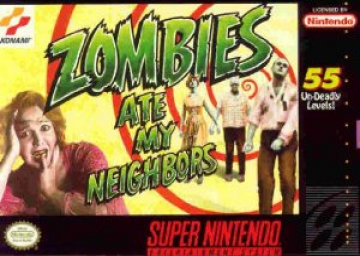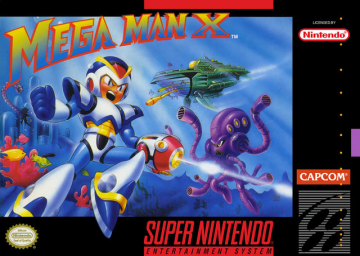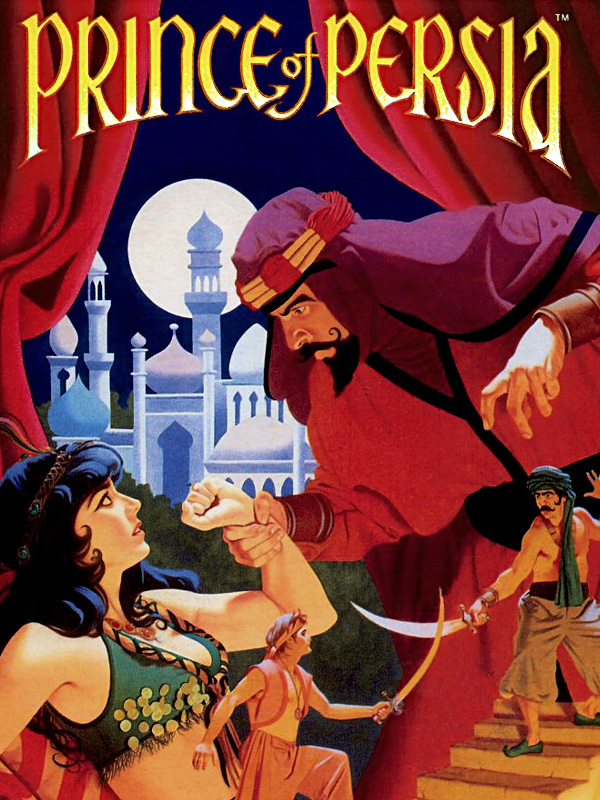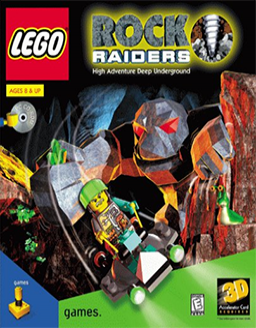This is slower, since after 1b with the password you go back to level 1. And in the end you do 1b twice. (I just saw this post, sorry for the late reply).
But yes, the rule was added simply because the drop is not guaranteed, and since you lose about a minute and a half from redoing 1b, I figured it was an acceptable tradeoff.
I didn't realize that SRcom sucked so much for formatting the descriptions. so here's the same thing, but better (?) formatted.
Metronome for removing RNG in the first box.
Alternative download link: https://mega.nz/#!lIsSQa5b!PqHnQZ_LTaeBzvNw5muWl8RJD3fASkVHBXLuHRISoK4
Source code: https://github.com/Allbeert/zamnMetronome
The github link includes some explanation as to how it works, and how to calibrate it for your speakers.
Remember that this only works if you hold up+left from the beginning of level 1, until you open the garbage bin.
Timer starts at power on, and you should press start at character selection when the timer hits 0.
For any% (skelekey), timer starts at -21.04 For 100% (bazooka), timer starts at -22.16
I tend to do the same. Always go for the top-left corner to make sure she spawned, but then I also turn on the radar. The only time this didn't work, the cheerleader despawned at the same time as all the little spiders spawned from killing the monster. That specific time though, the fight had taken pretty long, and the floor was mostly covered in spider webs. So I think it could be related to the sprite limit in the game, but it's all just guesswork really.
If i remember correctly the reason why i loaded an empty file is because once you start a run and beat a level, the next level will stay unlocked in the save game slot until you fully restart the game, which was pretty annoying. As for the settings you mention, another way to "go around it" is starting a new game, changing the settings, leaving the level, then re-selecting new game again (normally), and the settings will remain saved anyways. Personally I don't see this as an issue with either, but there are no real rules regarding this
Any emulator should be able to allow you to go frame by frame, but I use Bizhawk
Hi, Personally I don't see an issue with emulator. I guess you do get a big advantage by having always the right frame, but I'm ok with that.
https://docs.google.com/spreadsheets/d/1LBesJyanOXi1_-RiOxdYUVrKBGV9_sAfNaUr5KghGTQ/edit?usp=sharing
This is the sheet I had made some time ago. If i remember correctly, the values above 1000 mean the frame (from power on/restart) when you have to press start on character selection. Basically, for any% you want frame 1265 for a skelekey, and for 100% you need frame 1332 for a bazooka.
The way I go about it, is holding start all the way from reset until the character selection screen, and then press start again on the right frame. Then, hold up+left until you open the garbage can.