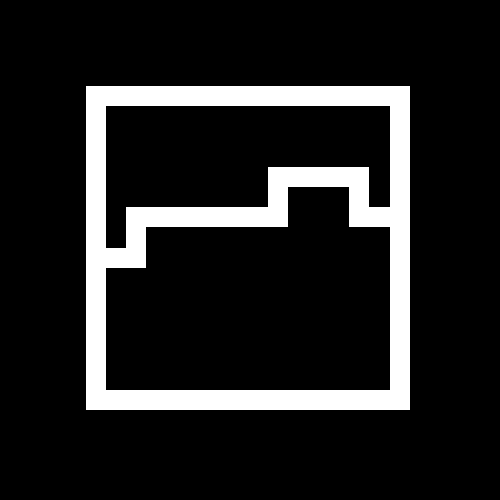The save file is basically just a world that I did all the quests except the last one, it has a bunch of items and money, so you can just enter it and do the speedrun.
Dowload the file HERE
To open the game local files go here:
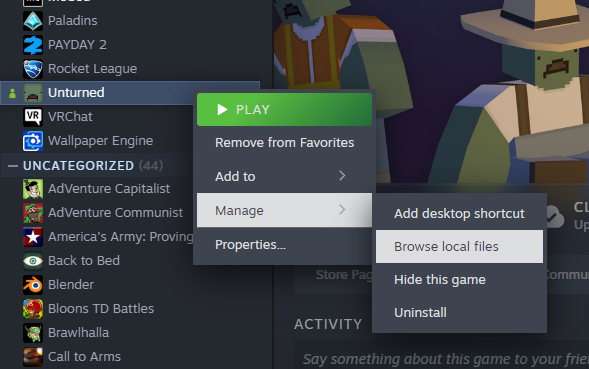
Now we need to go to the worlds folder
Go to:
Unturned\Worlds\Singleplayer_0\Players
Here you will see a folder With a bunch of numbers, that's your ID, if you have multiple accounts, you will have multiple folders, just open the one that you think you are using
You will see folders of every map that you played, if you don't have an Elver folder, we will just put one there after, if you have one, just go on the game and click reset world
Extract the Elver folder in your desktop or somewhere you can access and then just copy and paste it into the folder that has all the maps we just saw.
To reset, just reset the map in unturned and then copy and paste again