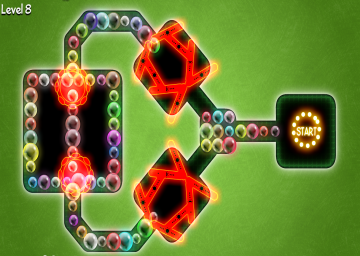To make the game run smoothly, you have to use Flash Player 9 instead of 32 or anything else. You can make this work with FlashPoint by selecting Touch the Bubbles 4, scrolling down in the right panel and going into the Game Data Browser. Next, replace whatever is in the Application Path with this: FPSoftware\Flash\flashplayer9r277_win_sa
If you don't use FlashPoint, a link to Flash Player 9 is in the Resources.
If this doesn't work, try having the game open at the default window size. It looks like making it even smaller doesn't make it less laggy. Right-clicking and selecting the "Best Performance" quality option also helps.
The game might still lag past this point, unfortunately there isn't much you can do because Flash is very poorly optimized.