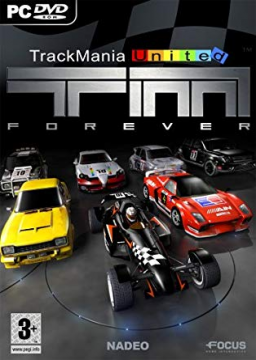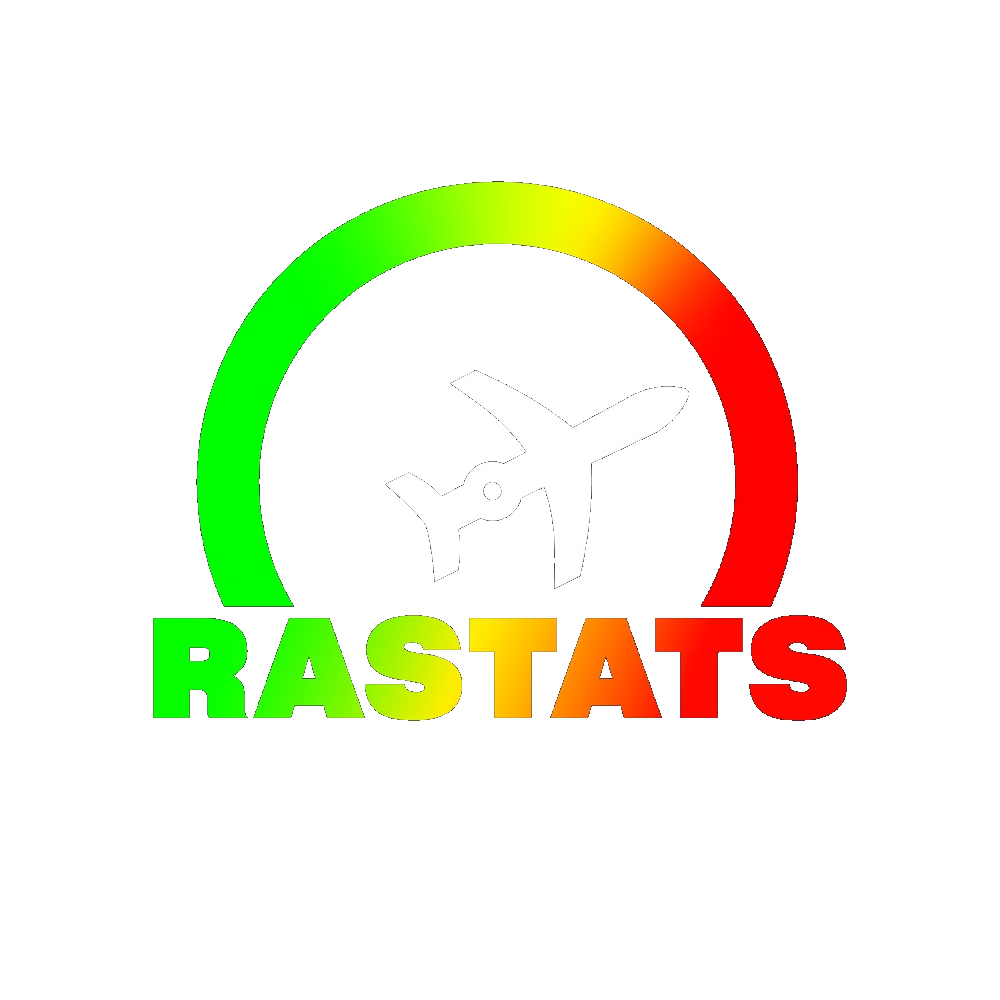Edit: If the auto splitter doesn't work, make sure to either use the standalone version of the game or update the Steam version with these fixes: https://www.speedrun.com/tmuf/thread/q1ztb
Thanks to the work of donadigo, we now have an auto splitter that tracks the in-game time. The splitter will start automatically when you load the first track. It splits each time you finish a track. The auto splitter can be activated in LiveSplit.
Download LiveSplit from the official website: https://livesplit.org/downloads/ Do not save or extract LiveSplit to a folder that require admin permission, like Program Files. Admin permission seems to stop LiveSplit from talking to it's servers, resulting in the auto splitter not activating. I recommend using the My Documents folder instead.

Make sure to set the comparison for the timer and splitter to "Game Time". This can either be done when editing the layout, or by right clicking the livesplit window -> Compare Against -> Game Time.

I would highly suggest setting the accuracy of the split times to hundredths. Adding a new column or changing an existing column to "Segment Time" is also highly suggested, as this will show your exact time for each track.

Simple split-files and a layout to use with the splitter can be downloaded here: https://www.speedrun.com/tmuf/resources/wo4km