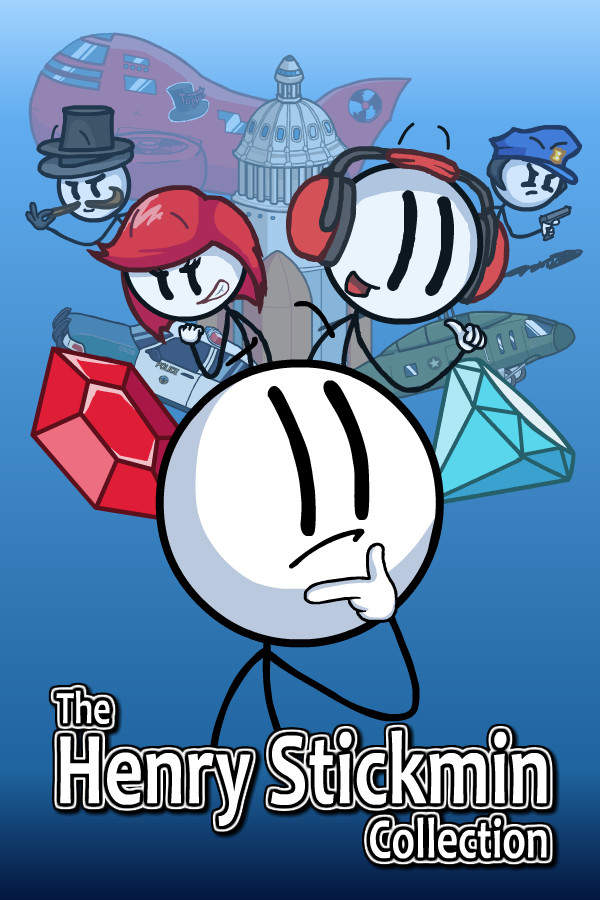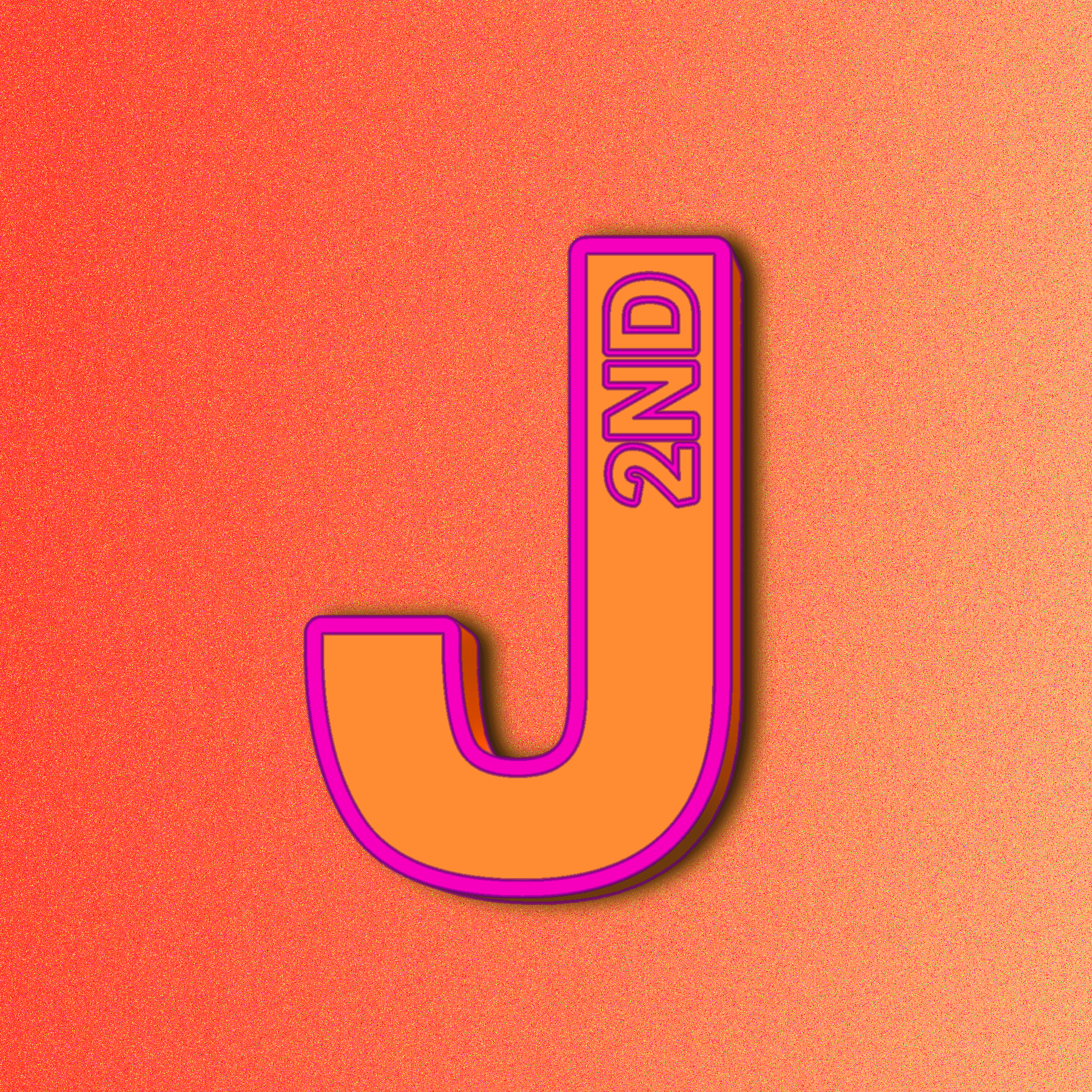i dont think too many people know this till they ask about it, so im just gonna make this guide to show how to do it.
go to the app data folder. this cant be accessed normally, but there are methods to find the folder. i personally use the method where you type "%appdata%" in the search bar.
you should be able to find a folder that looks like this:

open the folder and click on the local store folder and you should see these files:

copy and paste them into a seprate folder. i have folder that contains a bunch of different saves, looks like this:

you dont need to have the extra folders, i mostly just have them for things like category extensions.
the last thing you need to do is go into steam and go into the properties and uncheck "enable steam cloud synchronization for The Henry Stickmin Collection" at the end of updates.

and there you go, your save is now copied. feel free to delete your data for runs & replace it whenever you need to by going back to that folder.
have fun running!