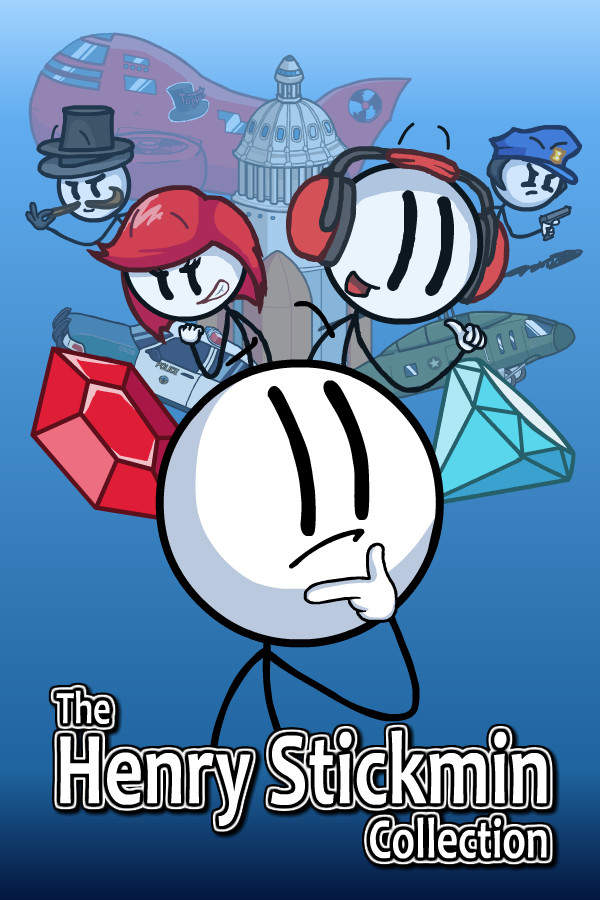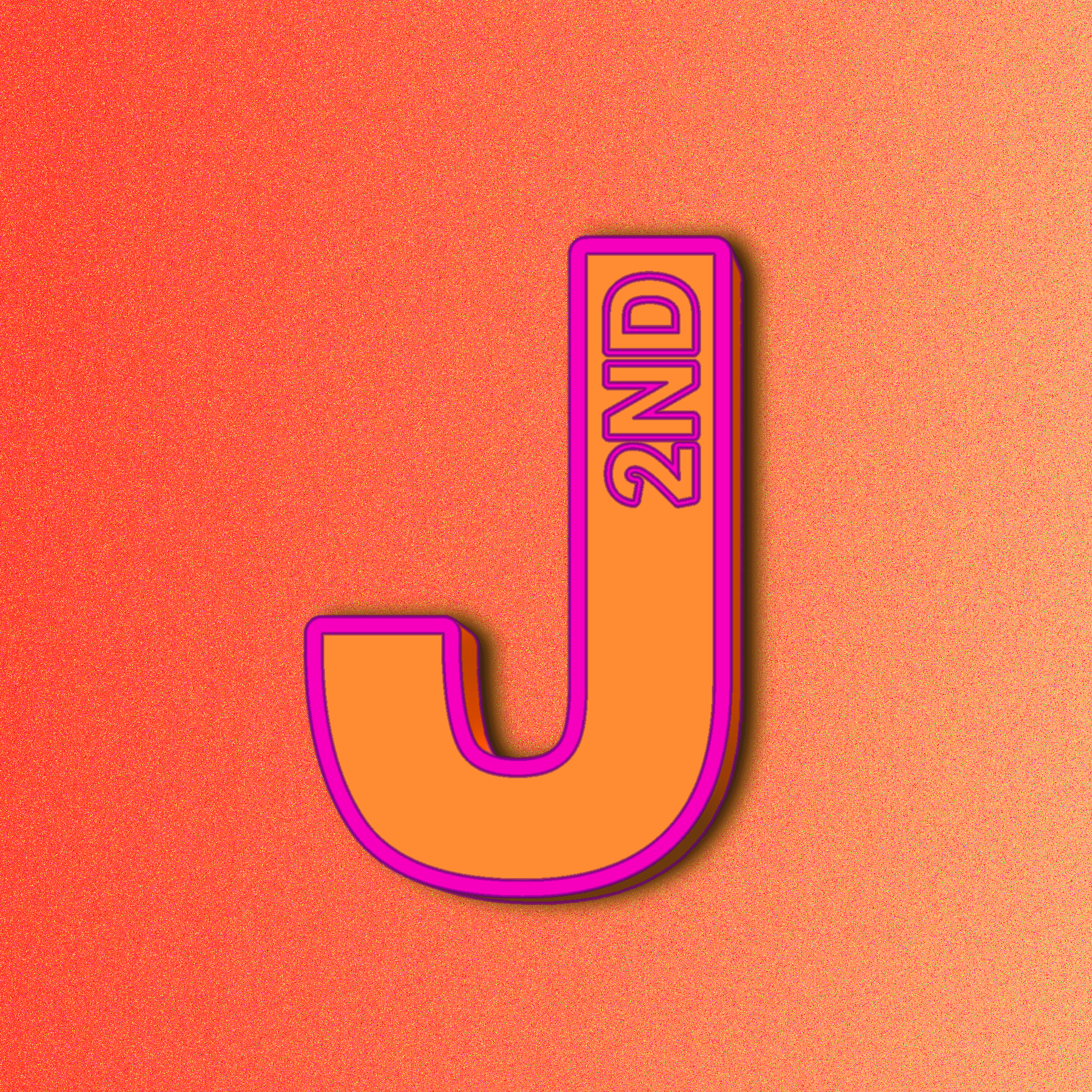So you may have seen some runs that seem to be doing 2 endings at once and you could be thinking "That's cheating! They can't do that!". But they can. It's a glitch the moderators have allowed that's called Parallel Universe. The process of doing Parallel Universe is simple, but using it correctly is the complete opposite, which is why I won't go too in-depth about how to use it. Hell, I can barely do it myself.
So here's how you can activate PU. WARNING: If you want to use PU in a run, you will have to restart your save file. This makes it much easier for moderators to retime your run. That being said, I recommend you experiment with PU on a completed save file so you don't delete your progress for nothing. I did that once. It was painful. WARNING 2: Using PU can sometimes softlock your game. NOTE: You cannot use PU in Completing the Mission, as there is no Skip Intro button. NOTE 2: Try to make sure you submit PU runs in the PU categories of Full and Level runs. If the category currently doesn't have a PU category, don't worry. I'm sure it'll be added.
- Go to any Henry Stickmin game in the Henry Stickmin Collection (except CtM).
- Check if the Skip Intro button is available from the play screen. If it's not, click play then click menu.
- This part is quite precise. Click play then very quickly hit skip intro. Then select any option before the intro plays (doesn't matter if it's a fail, as even fails can speed up a run's time). Wham! You're in a parallel universe.
Sadly I cannot add more detail into this. There are several parallel universe routes you can do to immensely speed up your time but some are very precise and are too hard to explain using words. As I said before, remember to practice PU on a completed save file before you do your actual run, as going into a PU blindly is probably one of the if not the worst idea you could have.