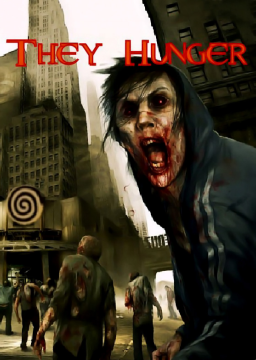Note: For understanding demo setup in They Hunger, you need to have a basic understanding of how demo recording works in Half-Life. Have a look at this tutorial by Griffin:
http://www.speedrun.com/hl1/guide/m3lo4
For running They Hunger, you need to start at specific points in time depending on the episode you're running.
Episode 1 / All Episodes (same starting point): Exact starting time is after getting the initial 12 damage falling into the water after the cutscene:
- download save file "Runstart Ep1" from Resources (and unpack startEP1.7z-file > startEP1.sav)
- put "startEP1.sav" into your hunger SAVE directory
- bind a key (here noted as "x") with the following command:
bind "x" "load startEP1.sav; bxt_hud_timer 1; bxt_timer_reset; bxt_timer_start;bxt_autorecord run"
"load startEP1.sav" = this loads to the precise beginning of the runs for either Episode 1 or All Episodes "bxt_hud_timer 1" = showing the (ingame) timer on your ingame screen "bxt_timer_reset" = this will reset your timer in case it's still running from a previous attempt "bxt_timer_start" = this starts the timer "bxt_autorecord run" = this records demos (one for each quickload) to your hunger directory
For Episode 1 you need to stop the demo recording of the "bxt_autorecord run" command manually with the following command, where "x" is a key you need to specify: The bxt_timer stops automatically when you reach the end of the Episode.
bind "x" "stop"
"stop" = stops the demo recording initiated with the command "bxt_autorecord run"
Episode 2: Exact starting time is shortly after Title "They Hunger: Episode 2" when regaining control of your character.
- download save file "Runstart Ep2" from Resources (and unpack startEP2.7z > startEP2.sav)
- put "startEP2.sav" into your hunger SAVE directory
- bind a key (here noted as "x") with the following command:
bind "x" "load startEP2.sav; bxt_hud_timer 1; bxt_timer_reset; bxt_timer_start;bxt_autorecord run"
For Episode 2 you need to stop the recording of the "bxt_autorecord run" command manually with the following command, where "x" is a key you need to specify: The bxt_timer stops automatically when you reach the end of the Episode.
bind "x" "stop"
Episode 3: For Episode 3, the precise run start is map they30a.
- bind a key (here noted as "x") with the following command:
bind "x" "map they30a; bxt_hud_timer 1; bxt_timer_reset; bxt_timer_start;bxt_autorecord run"
For Episode 3, you need to stop the recording of the "bxt_autorecord run" command manually with the following command, where "x" is a key you need to specify:
bind "x" "stop"
For All Episodes / Trilogy you need to deactivate the autostop mechanism (with "x" being a key you need to specify) for bxt so the timer will not get stopped at the end of Episodes 1 and Episode 2. The stop for the time in Trilogy is the end of Episode 3. So you need to reactivate the autostop mechanism some time after the End of Episode 2 (or within Episode 3) when the timer cant be stopped anymore by the Episode 2 autostop point (with "y" as a key you need to specify). Then, the bxt_timer stops automatically when you reach the end of Episode 3.
bind "x" "bxt_timer_autostop 0" bind "y" "bxt_timer_autostop 1"