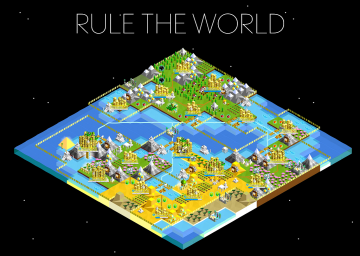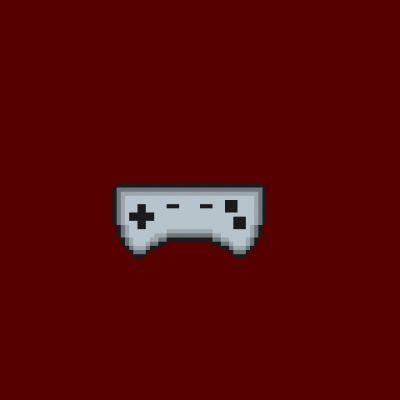Basic guide (Moonrise update)
Aggiornato di tamarissz
Settings:
- Turn Suggestions OFF.
- Turn Info on Build OFF, the only thing it's good for is give you one more popup animation and one more click to do any unit training or resource gathering.
- Turn Confirm turn OFF, it doesn't save you from accidentally ending a turn, it's just pure time loss to wait for that extra popup and do an extra click.
Advanced Settings:
- Turn UI Scale to Very Large, this way buttons will be larger and easier to hit, although it might take some time to get used to this layout. Keep in mind it also zooms in on the map more so you might need to zoom out in the middle of some animation if you would venture far from your capital.
Keybinds on PC: Since the game is meant to be played using primarily the mouse, keybinds can not be customised in the game.
- Press 1 to open or close the Settings menu in game.
- Press 2 to open or close the Game stats menu.
- Press 3 to open or close the Tech Tree.
- Press 4 or Enter to End turn. This way of ending the turn will still ask for confirmation even if Confirm turn has been turned off in settings, so clicking on the checkmark is still probably the best way to end a turn. However, if the End Turn button has transformed into the green End Game button, it will not ask for confirmation anymore.
- Press Enter to activate buttons saying "PICK", "OK", "RESEARCH", "CONFIRM" or "DO IT".
- Press Escape to activate buttons saying "BACK", "CANCEL", or the circle back button in the top left corner of menu screens. Keybind ninja techniques:
- Research a tech using only keys: Open tech tree with the 3 button, navigate to the tech you need with Arrows, and press Enter twice, then press 3 again to exit the tech tree.
- Interact with tiles to exploit natural resources or construct buildings using only keys: Navigate to the desired tile using Arrows, press Space to select it, if there are multiple options to choose from, select with Arrows and press Enter.
- Combat and unit movement with keys: Navigate to the tile with the desired unit on, press space, then navigate to the destination tile and press space again. Using purely keys or purely mouse for any of these techniques is not the most efficient, you need to experiment and come up with the combination that's most convenient for your hands.
New Versions for speedrunning Polytopia have officially came
There has recently been some major updates to the Polytopia game. In fact, the changes to the AI and the recent balance changes, as well as results off of the poll done in our discord server, have led us to make the decision to split Versions into 2 categories: Versions 1-51 and Versions 60+.
Now
Giocate recenti