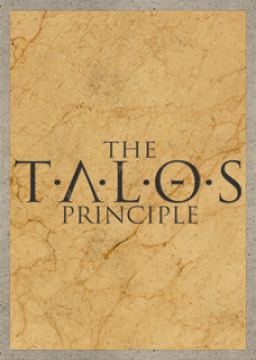I have been playing around with Low%, and I found a way go get One Little Buzzer (A5) without paint (this is one of the two paint jumps that are in Low%). I then continued through the route as normal, doing everything else in B before B4 (B4 is where the other pain jump is), but when I got to B4, there was not paint. I then went back to A5, checked for paint (there was paint), went back to B4, and there was paint that time. If we could get it so paint spawns without going back to A, that would save a lot of time because you wouldn't have to go back to A, then return to B.
So does anybody know how paint spawning works?
Also, could Low% have a leaderboard?
Delving into the game code, I've found the following:
Paint spawning is dependant on the number of messages you are able to write with the paint. For a paint can to appear on a level, you must have AT LEAST 5 messages unlocked. There are 45 possible messages, but you only start with 1 message unlocked at the start of the game.
I've been able to find some of the triggers for unlocking messages within the game code, but many I do not know the triggers for. I will be documenting the known triggers here: https://docs.google.com/spreadsheets/d/1kT3-y5Xjge2PVMOjP0rOnXxhr9vRBEajxlgL9bT7esg/edit?usp=sharing
If anyone knows other message triggers, let me know and I will add them to the document.
Of special note, one of the triggers for getting a message is going back to world A after having visited world B. This is why, in low%, paint in B only spawns after going back to A. There are also several messages that get unlocked when we travel to B for the first time. The consequences of this are:
- getting paint to spawn in A before leaving will be very difficult, as we will need to find several easy to get messages in A to replace those we get by travelling to B.
- getting paint to spawn in B so that we only need to make one trip to B will require finding just one message. As of now, the most promising candidate I know of is to visit the tower (step off at floor 1 and go immediately back down) before heading to B for the first time.
Update:
Turns out one of the easiest ways to get an extra message is to hit an out of bounds trigger! The two quickest ways I've found to do this are:
- Go OOB immediately in A1 (first item jump)
- Enter A4, turn 180 degrees, and jump OOB
I'm not sure which is faster. Did a very quick test and they both added 10-15 seconds. However, either method should save time compared to backtracking to B for the sigil in B4. With your paint-less strat in A5, this strat should eliminate the need to backtrack entirely!
Wow! I was certain that solving 4 tetromino puzzles cause the paint to spawn, but you proved that wrong. Great work finding the real trigger!
But now you've caught my curiosity. How did you look at the game code? I and others would probably like to see the code, too.
Most of the game files are stored as .GRO (which is some big agglomeration of files used by the Serious Engine). These .GRO files are unreadable normally, but thankfully there are programs that will split them back into their constituent bits. I used a program called Dragon UnPACKER 5 (and I presume there are other programs out there that will perform the same function).
Splitting up the .GRO files gives a whole bunch of stuff, including models, textures, sound files, lua scripts, plus some other stuff that I'm still not sure about (.WLD and .RSC files??). Besides the plaintext files, most of these will still be unreadable without other specialized programs. However, of particular note are the lua scripts (which can be found just by searching for 'lua' using the unpacker program, and can be read as plaintext). The lua scripts seem to control a lot of the game events (such as paint spawning!) and most of them are commented (<3) so reading them isn't too difficult.
The other method I used (with less success) was to open the game within the level editor. As long as you own the game, you can download the level editor on steam (in the top bar of steam, go to Library>Tools>The Talos Principle Editor). With the editor, you can open all the odd files that can't just be read in plaintext. Unfortunately, I could not find a reasonable way to search the game files within the editor, but if you know what you are looking for this method might be useful.
As a side note, I've only found about a quarter of the triggers for unlocking paint messages by reading the lua script files. If anyone stumbles upon the rest (maybe in these arcane .WLD and .RSC files?) I'd love to know.