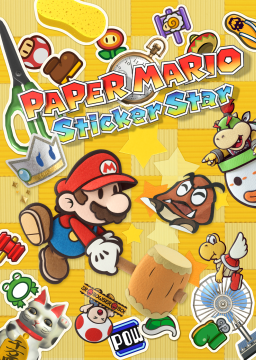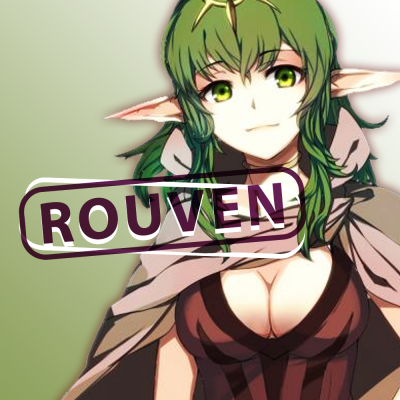Changing the language setting in the Chinese version from Traditional to Simplified
Aggiornato di Sayuri
The Chinese version of Sticker Star actually has two versions of Chinese, Traditional and Simplified, in its localization folder (with Traditional being the default). This guide explains how to switch to Simplified.
Thanks to ppltoast and Snoion for clearing up how to do this. Note that this assumes your 3DS is already hacked with custom firmware; if it is not, refer to https://3ds.hacks.guide/ for instructions on how to do that. Lastly, this will work for both the physical and digital versions of the Chinese version.
- Make sure your 3DS has game patching enabled; hold SELECT while powering on your system, then enable it if it isn't already enabled
- Turn off your 3DS, remove the SD card and insert it in your PC.
- Go to the "luma" folder
- In it, create a folder called "titles"
- In titles, create a folder called "00040000000C8100"
- In the title ID folder, create a text document called "locale"
- In locale.txt, type "CHN ZH"
- Save the TXT and insert the SD card back into your 3DS.
Now, when you launch the Chinese version of Sticker Star, the text will be in Simplified Chinese instead of Traditional Chinese.
Giocate recenti
Moderatori