Updated 1/18/2025
Downpatching is super easy and should only take about a minute if you follow these steps. This guide is written for Windows systems, but there's a Lunix version of the downpatch installer and Steam emulator too. You must own the game on Steam to successfully install any downpatch.
Steps to follow:
- Install .NET for your operating system, if you haven't already.
- Install DepotDownloader by clicking one of those .zips. Likely "windows-x64.zip" for Windows systems.
- Unpack the .zip and put the folder wherever you want to install your downpatched version of SwaG.
- While in your DepotDownloader folder, select the filepath in your File Explorer. Type "powershell" and press Enter.
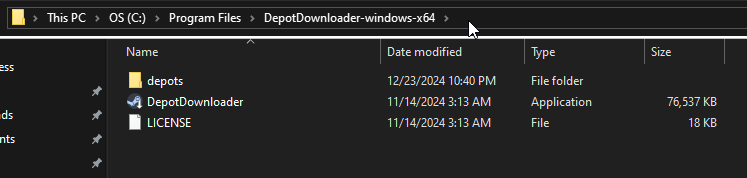

-
A command prompt should open where you will install your downpatch. Below these steps, I list a few commands you can copy and paste to this window to prompt the install. Then press Enter.
-
DeoptDownloader will ask for your Steam password to verify that you own the game. The program is open source if this is a cause for concern. Follow any necessary 2FA, and the install will begin automatically.
-
Once the command prompt lists the amount of bytes downloaded and says "Disconnected from Steam" or similar, the install is complete.
You'll find your downpatched version of SwaG in a new folder located wherever you installed DepotDownloader :)
If you experience lag spikes whenever you kill an agent, rocket ride, or hop in a car, this is because your downpatch is trying to connect to the Steam client (unsuccessfully). You can solve this issue by closing Steam entirely when running the downpatch, or by using an alternative Steam api:
- Install the Goldberg Steam Emulator (open source). Unzip and put this program anywhere you want in your computer.
- Inside the "Goldberg_Lan_Steam_Emu" folder, copy the "steam_api64.dll" file to your clipboard.
- Navigate to the game directory of your downpatch, and go to Engine\Binaries\ThirdParty\Steamworks\Steamv153\Win64.
- Replace the steam_api in this folder with the new one in your clipboard. (It might be smart to back the old one up somewhere just in case.)
Goldberg Steam Emulator is deemed as valid to use in runs by the SRC leaderboard moderators. Shoutouts for coommanderscheppert for this walkthrough
Any% Viable Game Versions
Version 1.2.0.11
+ Car Farming is unpatched.
+ Includes the "Jump Assistant" visual in Gameplay Settings.
- You need to use a rocket/explosive to detonate the rocks covering the Swim Hole.
.\DepotDownloader.exe -app 2067050 -depot 2067051 -manifest 6244592292985234650 -username [Your Steam Username]
(This guide still needs the prior version with the unpatched Swim Hole bug but no Jump Assistant.)
Important notes for running downpatches / Auto-update prevention
- Be sure Steam is closed whenever you're running a downpatch, or follow the steps to replace the steam_api to eliminate unnecessary lag spikes
- Store your downpatch on an external drive if possible. Provides further safety in case Steam decides to update your game.
- I have an updated version of SwaG installed alongside my downpatch. This might be preventing my downpatch from auto-updating. Not sure, but it's worked for me so far.
Resources
- The SteamDB page for SwaG, that gives you the depots/manifests of all past releases of the game, if you ever want to dig into that.
- A more visual YouTube tutorial that I followed to do this. Not specific to SwaG.
- The GitHub page for DepotDownloader. The program is open source, and this page walks you alternative install methods, more of the program's capabilities, and specifics on how to use it.
- The GitHub page for Goldberg Steam Emulator. Also explains more program capabilties / FAQ.
- Alternate DepotDownloader guides written by other Steam users. There's plenty out there that go into more technical detail: 1 2




