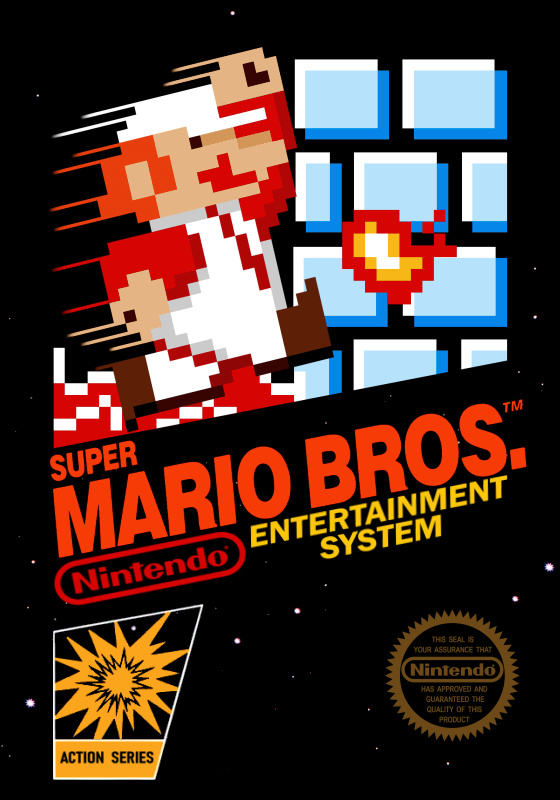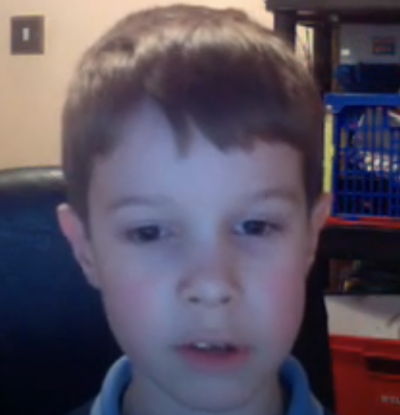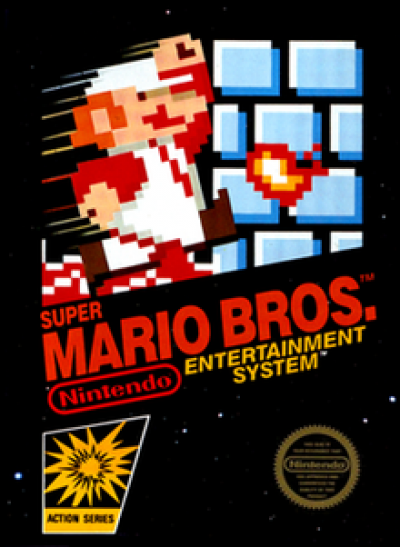So I just started using FCEUX and I want to know how to get the timer on the bottom right pls.
I’m looking forward for the answer cause I was literally going to forum this
I’m pretty sure they’re talking about the blue automatic timer that appears in the bottom right corner of the emulator window. It comes from a lua script; you can download it from this game’s resources page and then run the script in FCEUX.
https://www.speedrun.com/tools/smb1_timer_197_5uue7.lua
- put that in the luascripts folder in your fceux folder
- open your game and go to file>lua>new lua script window
- click browse and locate the file
- run the script
When i try to open the file it tells me to open it in a app, like windows media player, internet explorer.Other stuff, what app am I supposed to open it in?
Don’t open the file. Just move it into the fceux luascripts folder.
Effective immediately, any submissions using the SNES9x emulator will not be verified. The SMB1 mod team has concerns about its integrity due to its ability to overclock and remove lag frames, which may not be easily detectable. Additionally, we request that all BizHawk submissions avoid using the S