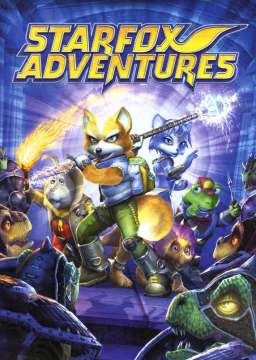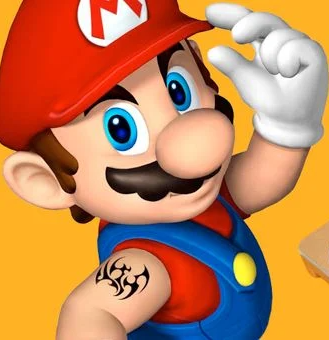Introduction
ESW is a useful method for copying files, and warping to special locations. This glitch can only be performed at an ESW checkpoint. There are 23 known ESW checkpoints in the game.
This technique allows us to mix save files. Certain save data is kept in "low-flags", and other data is kept in "high-flags"
ESW (Normal Warp) =Event Storage Warp = Low-flags of current file / High-flags of ESW file RESW (Copy Warp) = Reverse Event Storage Warp = Low-flags of ESW file / High-flags of ESW file. This allows us to copy files, which we normally cannot do from menus. RRESW (Boomerang Warp) = Reverse Reverse Event Storage Warp = Low-flags of ESW file / High-flags of current file. Briefly warp to an ESW location, and then back to where you warped from.
Important Notes
- Dying by falling into a void out is the equivalent of dying without saving.
- All ESW checkpoints are invisible planes, with the exception of the mammoth ESW checkpoints.
- There are multiple types of checkpoints in the game. (Unverified) There are ESW checkpoints, revive checkpoints, and save checkpoints. ESW is a special type of revive checkpoint. Save checkpoints are locations where Fox/Krystal are placed after saving and reloading the file.
- Some areas seem to disable warping to an ESW location. For example, Fox cannot use ESW to leave the start of Ice Mountain.
- The first location in the game where a save is possible is after Krystal lands in Krazoa Palace.
To suggest an edit, PM me on Discord: Zac#6707
Useful Tools & Resources
Here are notes about each ESW checkpoint
[noclip.website is a website that allows us to view 3D maps of every level](https://noclip.website/#sfa/hollow;ShareData=APmhxUwXJ?7j|-2T9XQUWcjaE5~Q*VUgi[VTU(j!+[{W/8~Cq_8TqPXUgP^OV[). This is useful for finding the locations of triggers to help pinpoint where loading triggers and checkpoints are. To view these, be sure to toggle on 'Show developer objects'
How ESW Works
There are special revive checkpoints in the game (ESW checkpoints) that are not cleared when switching to another file. We can hit one of these checkpoints, then die on a different file. We will then revive at the ESW checkpoint of the first file.
There are three variables we can control:
- The Respawn Location / Game Progression Flags / Tricky state [1] / Weather Effects [2] of whichever file collided with the ESW checkpoint. Walking into a save checkpoint after colliding with the ESW checkpoint will cancel the ESW.
- The Inventory / Health / Magic / GrubTub Meter / Collected Item State [3] / Collected Upgrades / Flight Progression [4] / Save Location [5] / File Name of whichever file was saved before dying. If no save has occurred since the console has turned on, the most recently loaded file is used.
- The file on which the death occurs. This file will be overwritten on the next save.
The only things that matter are these three variables. These steps can be executed on one or more files, for example: Ex 1) Save on slot #1. Checkpoint on slot #1. Die on slot #1. Ex 2) Checkpoint on slot #1. Save on slot #2. Die on slot #3. Ex 3) Checkpoint on slot #2. Save on slot #2. Die on slot #1.
This glitch has nothing to do with the slots themselves. In fact, I rigorously tested swapping memory cards on the title screen (in Dolphin) with various combinations of hitting checkpoints and saving. It still boils down to controlling these three variables. There is nothing we can do with multiple memory cards that we can't do with one.
[1] Tricky state refers to whether or not Tricky is with Fox. [2] This refers to the FX caused by whether, such as snow. [3] This refers to collected items, such as Fuel Cells. [4] This refers to which dungeons Fox has flown to. In order to fly to a dungeon, Fox must have visited all previous dungeons. The first flight must start from Dinosaur Planet. [5] This is the position/map of the last save checkpoint. Usually this position is not used, because we warp to the ESW checkpoint. However, if immediately save/quit after warping, we can load into this position instead. See examples below.
Example Scenarios
To get a good grasp of how this works, I've included some example scenarios.
Basic RESW (Full file copy)
This trick requires two files. Get to an ESW checkpoint as Fox. After hitting the checkpoint, quit the game, and optionally save. Load into a second file, and die without saving. Upon reviving, we will have the progress of the first file.
In this example, we:
- Get to Dark Ice Mines on one file.
- Get to Krystal on another file (first savable location is at Krazoa Palace)
- Load the Dark Ice Mines file, and walk passed the ESW checkpoint at the first gate
- Save/Quit
- Load the Krystal file, and jump off the cliff (equivalent to dying without saving)
- Note: It is important to only save after hitting a save trigger after warping as Krystal. Save/Quitting immediately causes a file corruption.
Result:
- Two files at Dark Ice Mines
Basic ESW
The most basic case for this glitch is to warp from one file to an ESW checkpoint. Here we use a warp to escape the K4 cage. This is currently only used in the TAS run, but we can learn from it still.
In this example, we:
- Get Krazoa #4 without opening the gate (Currently TAS only)
- Have another file at an ESW checkpoint. In this case, I used the ThornTail Egg event checkpoint.
- Enter the ESW file. Walk into the ESW trigger.
- Enter the K4 file. Die. In this case, the only possible death is from a Tricky flame suicide.
- Save when prompted.
Result:
- ESW setup file is unchanged
- K4 file has warped to ThornTail.
Different File Death ESW
Since ESW checkpoints are revive checkpoints, death is always required. However, we do not need to die on the files used to set up the trick. We can die on ANY file.
This example is the same as the Basic ESW example above, except instead of dying from Tricky's flames, we die in ThornTail!
In this example, we:
- Get Krazoa #4 without opening the gate (Currently TAS only)
- Have another file at an ESW checkpoint. In this case, I used the ThornTail Egg event checkpoint.
- Enter the ESW file. Walk into the ESW trigger.
- Enter the K4 file. Save/Quit.
- Reload the ThornTail ESW file, and die.
Result:
- ESW setup file is overwritten with the K4 file, but we are in ThornTail now.
- The old K4 file is still there, stuck behind the gate.
Same File Warp to a Previous Location
It is possible to warp to nearly ANY previously visited location on the same file. The warp must start from an ESW checkpoint, but can end almost anywhere.
The glitch works as follows:
- Save in ANY location where ESW is not disabled
- Progress through the game
- Hit an ESW checkpoint
- Quit without saving
- We should lose all of our progress, and be back where we saved
- Die
- Our progress is recovered, and we are back where we were
- Save/Quit/Reload to keep our progress, but warp to where we saved.
In this example, we:
- Save after obtaining Freeze Blast
- Collect SpellStone #3
- Collect Moon Stone (This is on top of an ESW checkpoint)
- Quit without saving
- Die in Volcano Point, being careful not to hit a save checkpoint
- We now are back at the Moon Stone
- Save/Quit immediately
- We are now at Volcano Point, but with the Moon Stone and SS3!
TODO: Video
Same-File Warp to Undo Using Items
This is the similar to the previous glitch, except we keep the progress of the old save file. This can be used to keep items we normally use or turn in. We can duplicate up to 20 GrubTubs using this method, but in practice it is hard to duplicate that many in-route.
This can be used to duplicate Fuel Cells, but unfortunately it is only temporary due flight progression not being saved. This means we will be forced to spend them again later.
In this example, we:
- Save before flying to Dark Ice Mines
- Fly to Dark Ice Mines
- Walk into the ESW checkpoint
- Quit without saving
- Reload the file
- Die and save when prompted
- We are now at Dark Ice Mines without spending Fuel Cells
Exceptions to the Rules
There are a few exceptions to the normal rules for ESW.
Krystal File Corruption
In addition to showing all the cool tricks, it is good to show how a trick can go wrong.
The ESW checkpoint stores the respawn position, but the last saved file stores the raw position & map. This means if we save/quit after performing an ESW, the game will undo the warp, and place Fox back at his original location. Unfortunately, attempting this as Krystal actually causes a file corruption.
In this example, we:
- Get to Dark Ice Mines on one file.
- Get to Krystal on another file.
- Hit the ESW checkpoint at the gate in Dark Ice Mines.
- Quit to title
- Enter the Krystal file, and die without saving (ie falling off a cliff)
- The Dark Ice Mines File is now duplicated.
- Save/Quit immediately on the duplicated file (This is a mistake. Save/Quit needs to happen after hitting a save checkpoint to avoid file corruption.)
The lesson here is NEVER save/quit immediately after copying a Fox file to a Krystal file. You need to hit a save checkpoint.
Erased Files
After hitting an ESW checkpoint and erasing any file, all ESWs performed after this will cause the selected file to also be erased after saving.
This could be explored a bit more, I'll update here once I have a better understanding.
Krystal High-Flag Transfer
Attempting to ESW after saving on the Krystal file does not do what one would expect. Instead of warping to Fox's location, Krystal always warps to the Krazoa Shrine #1. We have not found a way to warp out of Krazoa Palace as Krystal.
By failing the warp, we have the side-effect of transferring game high-flags without finishing the warp.
Attempting to beat the game with this file after warping to Krazoa Shrine #1 will result in a soft-lock in Ice Mountain, since the game thinks you have already rescued Tricky. The speeder race is unfinishable.
Depending on the state of Krazoa Palace in the ESW file, the K1 shrine area can be loaded or unloaded.
Krazoa Shrine #1 loaded:
Krazoa Shrine #1 unloaded:
Credits
These credits are partially guesswork from old discord and forum posts. Feel free to let me know if I'm wrong.
- NarbeVoguel for the original discovery, and the discovery of the DIM gate/Walled City ESW locations
- BvqRzxi5 for significant work in understanding the mechanics of this glitch, and finding the DIM 2nd lava + all CRF ESW locations, and the discovery of undoing a warp (keeping the save location) after performing an ESW
- CelestialDerp for finding the Dragon Rock ESW locations.
- Keanu23898 for the discovery of the Krazoa 5 ESW locations
- zcanann for discovering the Mammoth/Egg Event ESW locations, and same-file warping.
As of today, new rules have been added to the leaderboard. The following has changed.
From this point onwards, the following categories will have new rules.
- Stale Reference Manipulation (SRM) will no longer be allowed for this category.
Since SRM is viable and en