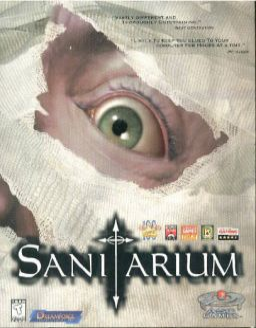Running the Game
You'll want to run the game in windowed mode, with the skip parameter enabled. The in-game cursor disappears during scripted animations, so running in a window will let you position the cursor ahead of time. The skip parameter will start the game from Max waking up in the Tower, skipping the opening cutscene and black-screen dialogue between the orderlies. It will also omit any dialogue that happens before a level starts (like Dr. Morgan at the beginning of Ch. 3).
In your game folder, find "sntrm.exe". Right-click, and choose "Create Shortcut".
Right-click the shortcut and select "Properties".
In the "Target" field, add "-w /skip" to the end, so you'll see something like this:
C:\Sanitarium\sntrm.exe -w /skip
You may also have to add the "-e" flag at the end, which activates DirectDraw's emulation mode. Do this if your game is running slowly in windowed mode:
C:\Sanitarium\sntrm.exe -w /skip -e
Try running the game via the shortcut and start a new game. If the game crashes, you may need to re-install the game to a folder without a number in the path. As weird as that sounds, it looks like the game chokes on the "x86" which is part of most people's "Program Files" folder.
For me, installing to "C:\Sanitarium" solved the problem.
Game Settings
From the main menu, click on "Settings." Next to "Performance," press the "+" button until it's all the way up. You should see this: ]]]]]*
This will turn advanced graphical features off, and the game will run faster overall. It will also remove background ambient dialogue. In the chapter "The Gauntlet," this will save you about 5-8 seconds because you won't have to wait for an audio cycle to finish.
In "Text Options," turn the Subtitles on.
Finally, in "Keyboard Config," set the "Switch to ????" keys to something closer together. I use 1, 2, and 3.
#Speed Exploit
Running normally, the game will be very affected by anything else running on your PC. Streaming to Twitch while playing, for instance, lost me about 8-15 seconds for every minute of play.
To fix this, hit Ctrl-Alt-Del and go to Task Manager / Details. Right-click on "sntrm.exe" and Set Priority to "High." This will not only fix the slowdown problem, but will make the game run faster. Characters (including yours) will move about 25%-50% faster.
Note: I can no longer get this trick to work on my current PC. If others started running the game, I would be open to suggestions on how to standardize character movement speed.
General Strats
Pressing escape will skip dialogue and Max's internal monologue. Unfortunately, if you're not in speech, pressing escape will bring up the main menu, but will not dismiss the main menu. Therefore, you need to get used to timing your Esc mashing at the right places.
Left-clicking will only dismiss monologues after the first time you hear it.
Left-clicking will skip through character dialogue. Right-clicking will skip character dialogue and dismiss dialogue boxes. So, spam left-click through dialogue, and spam right-click (or Esc) when you want to end the dialogue.
Stuck Walk Mode
Mouse over an item Max can look at. Press left and right click at the same time. Max will start talking and moving at the same time. Max will be stuck in walk mode, without the need to hold down right click to move. You can still look at other things and keep moving. This "stuck walk" will be cancelled by scripted animations, initiating dialogue, picking up items, or pressing right-click to move.
Initiating stuck walk mode will only work the first time you click on an object. For example, if you left-right click on a clock, then lose stuck walk, you can't do the trick with the clock again. You can use a different object that you haven't looked at yet.
This doesn't appear to work on all levels or on all items. In Ch. 3 (the Courtyard and the Chapel) for example, it seems to only work on a poster on the wall of the little hut.
The Tower Cells
Time begins on first in-game action.
Exit your cell. Enter the cell to your right. Get the Towel.
Exit the cell and walk up the stairs. Follow the upper path until you get to the wire. Use the Towel on the wire to ride down to the control tower.
Press the button to extend the bridge. Enter the control room.
Interact with the security system. This is the easiest puzzle in the game. Connect the wires to the corresponding color, then turn the machine on and press play.
Skip the cutscene.
Grab the Key from the safe that opens.
Walk back up to the statue and use the Key on the statue's base. Skip the cutscene.
The Innocent Abandoned
Exit the circle. Your first task is to learn your name. You'll need to talk to three children in order to trigger this.
You'll see two kids immediately at your feet. For each of them, initiate conversation, skip the cutscene, then spam right-click to dismiss and exit dialogue. If you get it on the right frame, you'll actually skip the dialogue entirely, saving a second or so. I don't know how to do this consistently.
Walk down and to the right, into the cemetery. After the cutscene, talk with Eileen, the girl on the bench. You'll get the same dialogue as with the other two children, and then learn your name. Now, additional dialogue options are open.
Select: Cemetery -> Play
Exit dialogue, then talk to Dennis, above Eileen near the fence.
Select: Cemetery -> Best -> Prize -> Play