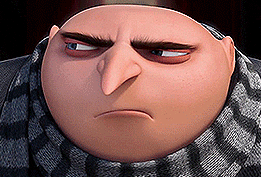I'm kinda dumb and don't know how to edit a proper timer into my video. CAN SOMEONE PLEASE HELP ME?!
Use LiveSplit best timer, idk how to edit in to video depending on the software.
I think I know what's going on here. I'm guessing you're using OBS to record? If you minimize LiveSplit it will show in the recording but not actually update the timer (it shows as what it looked like from when you minimized it.) To fix this, you just right click your LiveSplit timer, click Edit Layout, Layout Settings, and then uncheck the box near the bottom that says "Always On Top." Then just click ok on everything and then right click LiveSplit again and click Save Layout.
If your issue was getting LiveSplit to show up on OBS in the first place then just follow this tutorial:
no but there's a website for a mobile version
Use livesplit and make sure you cant see it by clicking the livesplit icon on the taskbar. then do on obs: make 2 window capture things. one should be livesplit other should be roblox. make sure livesplit is above roblox in the recording menu thing. when you record, it should still work when you start livesplit
If you click on the LiveSplit icon on the taskbar it minimizes it and then OBS can't record it.
It should but I don't think you should be recording with xbox game bar, its kinda bad
@dekki3 maybe your pc is kinda shit that's why obs is laggy for you lol
Welcome to the fourth article of the newsletter; Apologies for the big delay since the last one but hopefully things will speed up from now on. this time we have so much to cover so bare with me.
(notable) world records