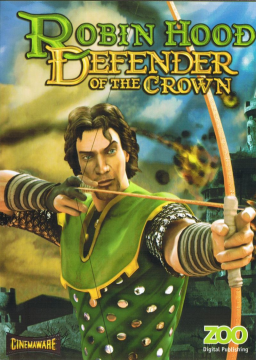Similar to the glitch that lets us capture multiple territories in one turn, the mouse support from the PC port also causes exploitable glitches for the siege sections.
- Retaining catapult charge after firing
To do this, charge up your catapult with the Action 1 key (default A). Don't use the arrow keys to adjust the catapult angle, only do this with mouse movement.
Now, while still holding A, pressing the left mouse button will fire catapult shots according to your current charge without resetting the charge back to 1. This only works if your charge is below 10 when the shot is fired. If it reaches 10 by then, you will only fire 1 shot and the charge will also be reset. So if your catapult charge is too high already, instead of clicking to fire, release the A key. This will, as usual, fire all your current charges and reset them back to 1.
- Starting a wall with 10 charge
For this part, I first need to explain what I call catapult setup phase. At the start of each wall, there is a short time where you cannot change the catapult angle yet and some sounds are playing ("Only a minute until they're upon us" for example). We will need this phase for the following glitch.
After finishing the siege on one wall and then switching to the next one, it is possible to start the next one with full 10 charge. I don't completely understand yet why this works, but it happens fairly often if the wall is finished while you're still in the process of charging/firing your catapults.
This 10 initial charge usually get reset when you start charging your catapult again. But it is possible to make use of it and fire the 10 shots. For this, you need to start holding A while the catapult setup phase is still active. When the setup phase is done, still keep holding A and use the mouse to adjust your angle. Now release A and you will fire all the 10 shots you started the wall with.