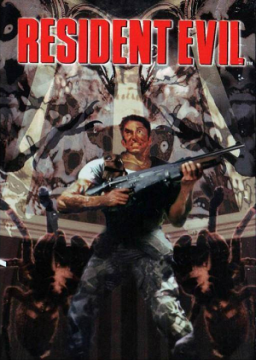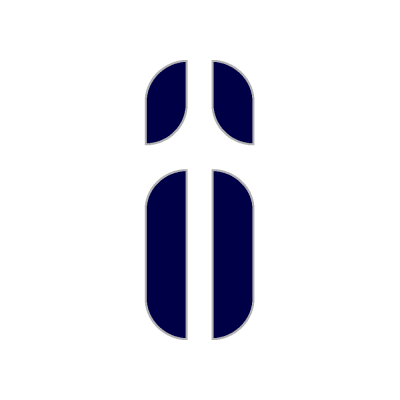I downloaded Biohazard 1 for pc with the 1_8 patch also but for some reason the characters and some other objects seem to have green on them in Biohard! Does anyone know how to fix it?
Processor: intel(R) core(TM) i5-5200U CPU @ 2.20GHz 2.20GHz
System type: 64-bit operating system, x64-based processor
Windows 8.1
This tends to happen with PCs that run on integrated graphics/on board video. If you don't have a video graphics card, this is the problem.
hmm its not a hardware issue do you run the game in admin mode and windows 95 compatibility ?
Well if anyone somehow finds out a solution or has anymore suggestions let me know!
after looking in to this and your pictures that you provided this is generally down to integrated graphics but your on a graphics card the only thing that may be causing this is the actual game settings something like your gpu may be over heating or some thing with your hardware may be over heating or something as simple as your color screen such as 16 bit for example thats all i have been able to find out for you.
Is it possible that the game doesn't use the GPU, but the integrated graphics? If yes, is there a way so solve that issue?
Hmmm I don't think anything is overheating and I followed the tutorial on one of Clix's Guides so unless the tutorial is incorrect I don't believe theirs anything wrong with the settings as for what Garl_Memory mentions I have no clue, if anybody can provide incite on that it would be helpful.
when you went into the game settings ( the chris icon) did you select millennium as your graphics ?
It has come to our attention that the current version of Duckstation (v0.1-7675) runs considerably slower than earlier versions. Until we figure out what can be done to either get the current version up to speed with the other times on the board we suggest that runners use v0.1-7294, which can be fo