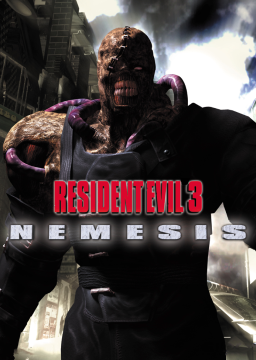General troubleshooting for Resident Evil 3: Nemesis
Aggiornato di
Eliminato
Hi everyone,
So, since i've been reading the same issues a lot of times, i'm taking the time for making this guide in order to fix some common issues that you have been reported. So, let's start with this
Content
Game is lagging
- Right click on your game and choose Properties
- Go to the compatibility mode tab and enable this one
- Select any one not higher of Windows Vista - I personally recommend Windows XP Service Pack 3
- Open the game and hit the F5 key
- Select the tab Video
- Change the video option selected to anything different that does not say RGB and save the changes
Map buttons
- Open the game and hit the F5 key
- Select the Keyboard tab
- In any option that is shown, you need to right click on that and then select clear for clearing all the keys used for that action
- Right click and select add key and then hit the key you want to use
Running cutscenes
- Open the game and hit the F5 key
- Go to the ETC tab
- Remove the check mark of the cutscenes
Giocate recenti
Moderatori