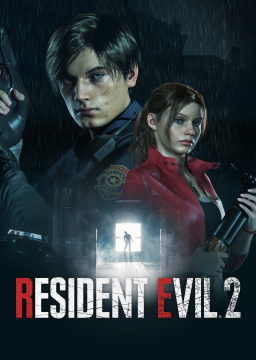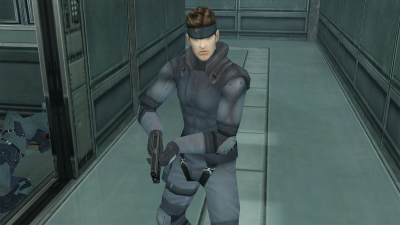Is FPS counter required? Because I turned it on like someone said in another discussion board (Steam - Settings - In Game - etc) and I could see it the entire time I was playing the game in the upper left. But on the recording via OBS after I was finished, the FPS counter isn't there. So, now I'm worried this run is no longer going to be able to be submitted.
If it is required, how the f*** do you get it to stay in the recording? I've never had to use it before so obviously have no idea why or how it isn't in the recording. I did show all my settings at the beginning and end of the video.
capture the game as a window capture not a game capture. I had this same problem earlier lol
Ok that answers one question. Thank you for the response @crazygamingdayz
I still need to know if this recording is able to be submitted or not. And if not, why do we have to bother showing our settings then? If I show my settings and the settings say 60fps at the beginning of the game and then I show them again at the end of the game and it's still set to 60fps, why is the FPS counter needed?
You just have to keep the counter displayed throughout the run...you dont have to show your settings at the beginning or end
What is the difference between A) Having an FPS counter and B ) showing your settings are set to a fixed FPS? Unless there's some way I don't know about to set the game to an FPS but somehow still manage to hit way higher FPS then they're both the same thing. What is the difference/point of allowing one and not the other?
To make sure people are not lying when they submit a run and saying it is at 60/120 when it is not (and people have done this) that and the game does not have 120 fps as an option...thus you need a limiter..and some either did not put on the limiter correctly or not at all thus having the game run at 200+ fps (which again has been done). You can even edit around that screen and have an unbeatable time for 60 FPS..We cant take your word on it. Nothing against you but there are people out there that will take advantage whenever possible.